A couple of weeks ago, we wrote about how search engine bots read your blog posts differently to you and me. The importance of on-page optimisation, how it is not just about optimising the content, we discussed HTML tags, what they are, and how to use them correctly. If you missed this post, you could read it here.
In this week’s post, we will run through using the SEO tools that we provide on our client’s websites.
These tools are designed to give you quick analysis, of the on-page optimisation status within the editor screen of the page or blog post that you are working on. Through analysis of the content, the HTML tags used, and the Meta Title and Description, the advance SEO tools will point out what has implemented correctly and was has not.
Let dive into, shall we?
Advanced On-Page SEO Analysis Tools.
The SEO tools metaboxes sits at the bottom of the post and page ( and products) editor screen. Depending on your screen editor settings, the metaboxes will be open or closed. If the settings metabox is closed, one can click on the grey triangle on the right side of the metabox Title, which will open up the settings area.
Now I say two metaboxes because there are two sections to the advanced on-page SEO tools. The first is titled “SEO”, which contains options to set your meta title and description, your social media metadata for the page, and a few other functions to control how your page or post will view by search engine bots.
The second metabox titled “Content Analysis”, will give you analysis on the pages or posts content, HTML code and metadata, how it will perform against some of the standardly recognised SEO rating factors.
Now it should be stated at this point that this does not guarantee that your content will perform well in search engine ranking. Instead, it is an indication that it is more likely to perform well.
Let’s start with the SEO tools first.
Titles Settings – On-Page SEO Tools
In the first tabbed window titled “Titles Settings”, you will find the settings for the Meta Title and Meta Description for the post, and a preview of how it will appear in Google’s page listing.
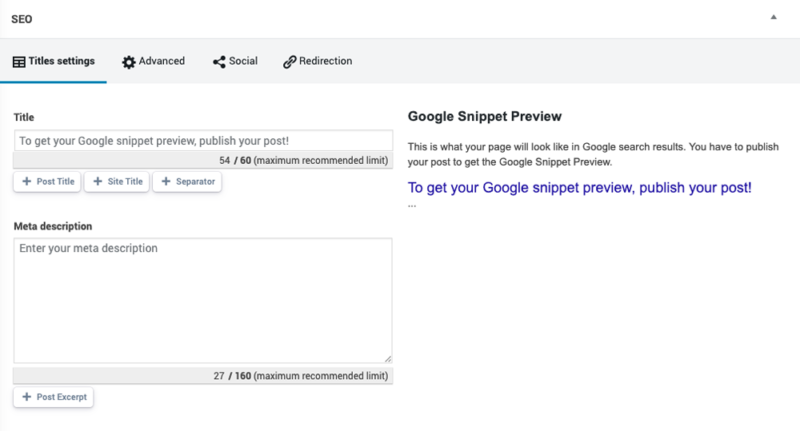
It is best to take your time and write some impelling catchy text to engage with users searching for a solution. These text snippets are effectively an Ad for the page or post. If you were spending money for these snippets to appear in Google search results, i.e. Google Ads, you would do proper research of keyword terms and analysis to make sure every word counts. There is no reason these text snippets should be any different, make EVERY word count.
Essential things to take note of, the Meta Title has a maximum word count of 60 characters, and the Meta Description has a maximum character count of 160. Also, note one can use the short tags buttons under each field to insert predefined content like the post title or the website title.
Advanced Settings
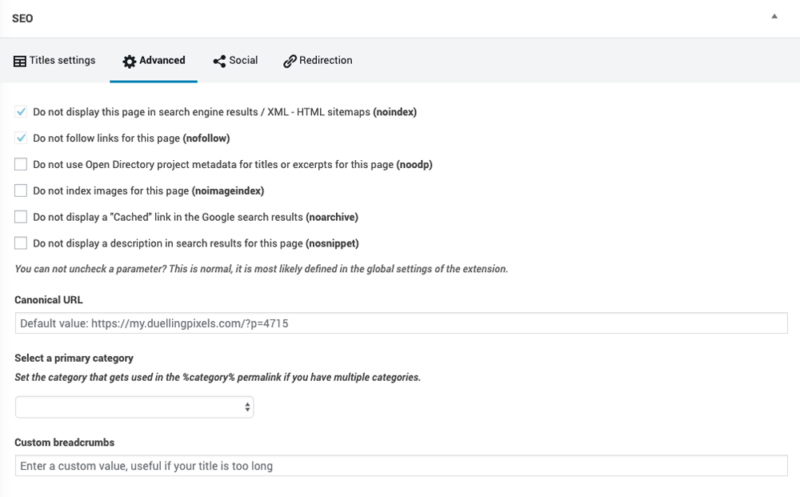
The second tabbed window titled “Advanced”, you will find settings that control whether or not the page or post should and how the search engine bots will index it. It is best to leave the default settings within this window. The only parameter to take note of in this window is the “Select a primary category” option for blog posts. By default, we set up the category to display in the blog post URL. Adding the category to the URL helps give a bit of context about the blog post subject to search engines. Sometimes when you add categories to your blog post, the main category that you would like to appear in the URL, does not. One can use this setting to correct this.
Social Settings
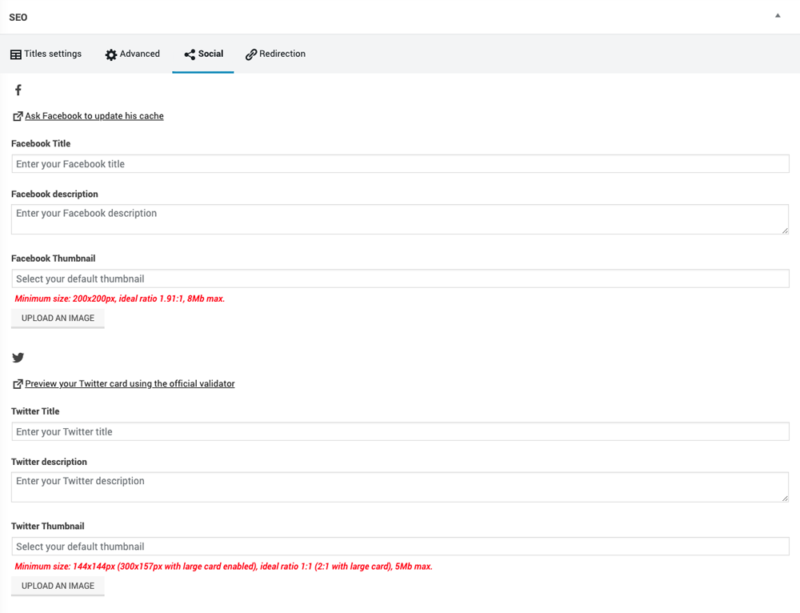
Under the third tab, titled “Social”, you can set the meta details of the post for FaceBook and Twitter. I generally leave these fields, as they default to the post title and excerpt or meta title and Description. If you would like to customise to help improve social media engagement, these are the fields that you would use.
Redirection
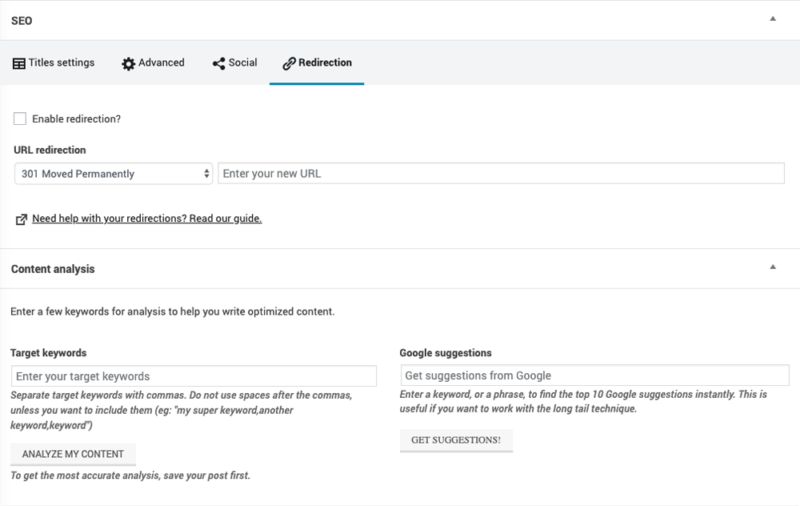
The last tabbed window of the SEO metabox is the “Redirection” window. You can use these settings to redirect users to another page or post. It is good practice to add a redirection for old pages in particular when the page content is no longer relevant. By adding a redirection, you will reduce the chance of a 404 error been generated. ( Which could happen if you deleted the page. )
Advanced Content Analysis On-Page Tools
The content analysis tools allow you to see how search engine bots would view your post content. The analysis will give you positive or negative results according to whether you have the targeted keyword within each section of the HTML.
Good On-Page SEO Practices
Before we dive into how to use this analysis, let’s explain what the tool is doing first. In understanding this, you will be more likely to score well when you’re writing your page content. It is considered the best practice to have your targeted keyword within each HTML tag type, and 1 to 3 times in the body of the article. What does this all mean?
What this means is that you should have your targeted keyword within the Post Title, Heading 1, Heading 2, Heading 3 and 1 to 3 times in the body text of the article.
So you are asking, how do I do that?
Lucky for us, this is what the Content Analysis tool does for us. To start the analysis, enter your keyword terms in the Targeted Keyword field for the blog post, save the post and then click the Analysis My Content button under the Targeted Keyword field. Note that multiple terms can be used, each keyword term with a comma.
SEO Tip
Use the Google suggestions field to find related search terms that could be useful to add into your blog post.
The analysis generally only takes less than a minute to complete and list the results under the optimisations tab. A green tick indicates a positive outcome, and no action is required for this element. A negative result will appear with a red circle with a cross in it. Follow the description next to the cross to correct the issue. For best results, work on the article until all sections have a green tick.
The other analysis details to note under the Content Analysis metabox in the image tab. Under this tab, is the analysis of the image metadata, and whether the alt title and description for the images within the blog post are set correctly.
Now, you have an SEO optimised piece of content that should start generating authority and value and help your website climb up the search page results.
If you have any questions use the comments form below. Just remember, there is no such thing as a stupid question!

Leave a Reply