Basic Technical Elements
Now that you’ve gone through the key planning processes, you should have a clearer idea of what your needs are. Next step is to decide on the technical nuts and bolts.
DOMAIN NAME
Got your business domain name purchased?
Don’t leave this one until the last minute, in case someone beats you to it. You may also want to buy up the similar names to avoid others buying these to redirect your traffic to them, for when you’re super-successful!
There are many options to buy domains from, none of them really better or worse than the other.
You don’t need to buy the hosting WITH your domain name, you can leave this until you decide when you’re going to start building your site, and how you are going to go about it. For instance, some web designers & developers will host your site through their own system (like we do), hence there is no point buying 3 years of hosting before you decide the approach for your website project.
HOSTING
Your website needs a place to live, and this is what you pay hosting fees for.
What can you expect from your host? Here’s a few things you should consider/investigate:
- Support – check out the options and hours, how will you communicate with your host in the event of issues?
- Also, their specific focus on Content Management System (CMS) options, e.g. are they experienced with hosting WordPress sites, or are you getting very general support. What you pay for is what you get, if you buy the cheapest hosting out there, you are buying Hyundai instead of Mercedes.
- To ensure speed and reliability for your users, ideally you want servers as close as possible to them. Think about where your clients, or prospective clients, are based.
- Consider, are you going to be running one website, or multiple sites.
- Are you willing to be managing the CMS software yourself, or not. What this means is, every time there is an update to your plugins or core software (e.g. a WordPress system update), are you confident in managing this process and dealing with possible errors? This post talks about the differences between standard hosting and managed hosting.
- Data security, back-ups & virus scan procedures, SSL certificates (required by some payment gateways such as Stripe).
- Email hosting – does it include email hosting, or are you happy to use a specific email provider such as Google Apps for Work.
WEBSITE PLATFORM
Once you’ve decided what system functionality you need, this helps to work out which website platform you will use. For example, if you want a basic, cheap blog, with no plans to upgrade functionality for quite a while, this will influence your decision compared to wanting a membership site with eCommerce functionality.
If you’ve come this far, you’re probably not looking for a free blogger site, nor a WordPress.com site. If you don’t know the difference between WordPress.com and WordPress.org, read this article. Basically, WordPress.com is hosted for you, can be free (Basic plan), but has a number of limitations.
Wix, Weebly, and SquareSpace also offer easy to use basic website building tools, just bear in mind the functionality that you need for your website and investigate whether you will be able to do this.
We use and recommend WordPress because it is an open source system that provides:
- Flexibility in where you host the website.
- Gives you access to an enormous range of extra functionality via plugins.
- A large worldwide community means you are not alone.
- Is SEO friendly. Google Engineer Matt Cutts says, “WordPress automatically solves a ton of SEO issues.”
- Easy to use and update yourself, no need to hire a developer for every new page, or a menu change.
FINAL TIP
There’s no right or wrong answer, do your research, and go with the option that ticks most of your boxes. Give yourself room to grow, and make sure there’s an exit strategy in case you decide to change providers in the future.
Don’t forget to download your Planner here and answer these questions, so you can bring all the pieces of the puzzle together, and get clear about what you need to do to move forward with your website project.
If you’re interested in how we can help you get to where you want to be, you can find out more about our website services here.
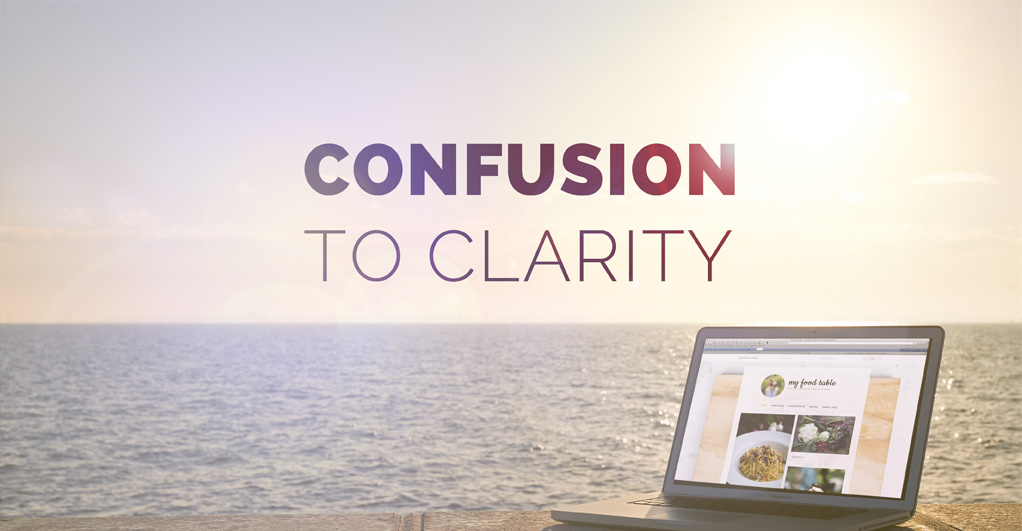
Leave a Reply