Branding & Visual Elements
Branding and visual elements are not just pretty things to brighten up your website, they convey a message to your audience, and most importantly – it’s what the unconscious mind of your audience connects with.
Your branding is made up of a number of elements including your business name, your logo, taglines, fonts, graphic design, images, and portraits.
Do a stocktake of what you already have, or have decided on, e.g. you’ve probably decided on your business name! What else do you need to get together for your website?
MAKE A PLAN
Building from your pages and posts in Step 1, think about the possible visual and branding elements you might use:
- Logo
- Taglines
- Fonts
- Header/Banner images
- Custom buttons in your branding colours
- Social media buttons in your branding colours
- Professional portraits of yourself/your team
- How many stock images will you need to source? E.G. every blog post or page will likely have at least one image
- Any other artwork, images, and visual elements that are required for sales pages or portfolios?
- Images/portraits to accompany testimonials.
In your Planner, write down all the elements that you require, and on which page/post they need to go. This will be your brand asset list. Use this as a checklist to work through to help build your visual brand.
Don’t panic if you don’t have all of these right now! For instance, you can easily start out with a website theme and a text-based “logo”. Some people like to get the branding set up-front, others will evolve that over time as their business grows.
Fonts
Font selection is such a personal choice, so when this topic is brought up it often ends in arguments! When it comes to font selection for your brand, check out these articles to pick a up a few helpful tips.
How to choose fonts for marketing
We recommend using Google Fonts as they can be easily applied to both online and offline use, and will work across all browsers and editing tools (e.g. Photoshop).
OUTSOURCE IT
Graphic Design
If you’re thinking of hiring a designer to get something developed, have a read of Fresh Rag’s Logo Identity Handbook for some insight into logo design. Think about this quote before you go making your own logo in Microsoft Word:
The logo is not just a bunch of fancy fonts and something inspired by another logo. It’s supposed to be truly reflective of you and your brand, and speaks to you immediately.
– Kara-anne Cheng
So, decide – are you hiring a graphic designer, or is that a task for when you have more time and money under your belt?
Portraits
Do you have professional portraits already? A very simple website design can really POP with quality professional portraits.
Things to consider if you’re getting photos done:
Purpose
- It’s not always possible to know up-front, but think about the ways you might use the images, e.g. will you want wide, landscape-oriented images for your website? It’s pretty difficult to change close-cropped portrait-oriented images to suit this!
- Think about your placement within the image, it’s good to have a few options in case you want to overlay text on the image in advertising materials or your website. Again, discuss a few options with your photographer.
Your Look
- Think about, and plan, what you’re going to wear. All of it – accessories and make-up are really important. If you have particular branding colours that you want to use throughout your website and other visual media, then think about what you’re wearing and how that will complement or clash.
- Don’t go overboard on make-up if that’s not your natural look, be real, be you.
Location
- Studio or outdoors? If you are doing an outdoor shoot, pick a couple of ideal locations and discuss what you love about them with your photographer – what is the look you’re trying to achieve? Have a back-up plan in case of wild weather!
And, don’t forget to regularly update your images, so that the real-life you is reflected on your website.
Images
What about all other images on your pages and posts? Are you going to use your own photography, commission a photographer, buy stock images, or source free stock images?
If it’s not within your budget right now to get professional photos done, go for the cheaper option of paying for some decent stock images. Yes, you might see someone else’s site using the same ones, but it’s not the end of the world. Your content and how you deliver your work is what makes you stand out from the crowd.
In this blog post Nick explains how to establish your “image definitions” for your brand.
As with blog posts, you define your tone and manner with the language you use, and this is also critical for imagery. The right visual language will help you to retain reader interest and engagement.
The short version to working out your image definitions:
- Look at the brands that you love.
- Go to their websites and blogs and look at the images they have chosen, and use their visual cues as a guide.
- Really study the images, then write down what you see in each one.
- Describe the subject matter and the tones and colours; are there many tones and colours, or just a few?
- Is the camera angle high or low, that is, are you looking down on the subject, or up at it?
- Note whether it’s a wide panoramic style of image, or a square or vertical/portrait orientation.
- If there are people shown, write down the age you think they are, their sex, the clothing they’re wearing, as well as what they’re doing. What is the mood and context?
After writing down the description for a couple of images, you should see a pattern of common themes emerging.
Now pick out the common adjectives and keywords that you’ve used to describe the images and write them down. These are the core brand definitions for your visual communications. They are the terms to use when searching for stock images, and they define which shots you should and should not use.
RESOURCES
Make good use of apps and tools to build up your visual library, our resources page lists some sites we recommend for choosing colour schemes, fonts, and images.
FINAL TIP
Perfectionism will get you no-where. Literally. Your website will never get done if you obsess over having every one of these elements perfect.
Start somewhere with dreams of how you will evolve your design over time.
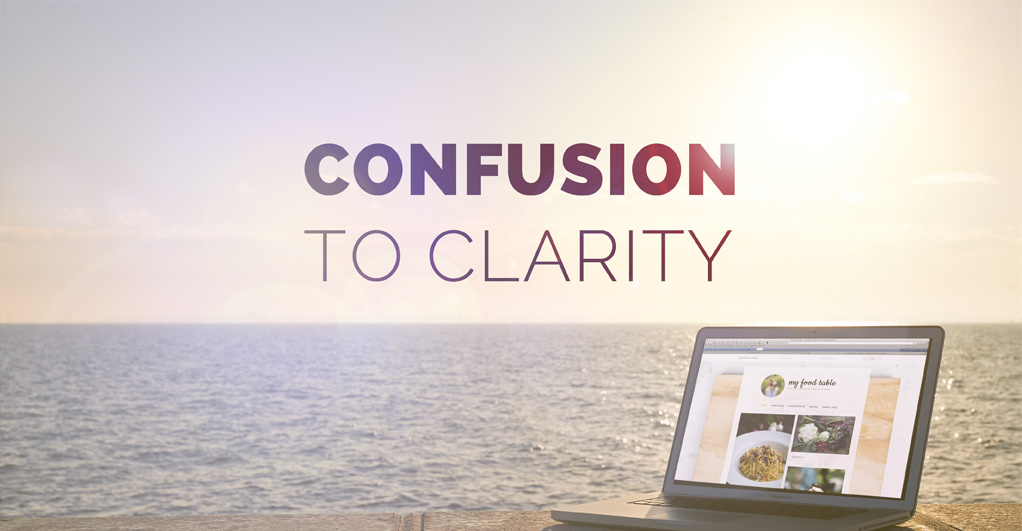
Leave a Reply