You’ve got a big campaign due, a backlog of tasks, and a flash of inspiration strikes: “Let’s get AI to help.” A few keystrokes later, you type something like “Write a blog post about sustainability”—and out it comes. A full draft. Dozens of sentences. Zero substance. You scroll. You skim. You sigh. Suddenly, you’re editing sentence after sentence, wondering if it might’ve been quicker to write it yourself from scratch.
Sound familiar?
This is the hidden cost of vague AI prompts. They chew up your time, dilute your brand voice, and lead to generic outputs that rarely hit the mark. It’s frustrating, isn’t it? But here’s the good news: the difference between mediocre and meaningful AI output often comes down to how well you prompt. When used intentionally, AI can speed up your workflow, sharpen your messaging, and become a powerful extension of your team—especially for small businesses juggling too much with too little.
In this guide, we’ll walk you through the anatomy of a great AI prompt: a practical breakdown of the five core components that consistently produce smarter, more tailored results. You’ll also learn how to plan, format, and iterate on your prompts like a pro—without needing a technical background or AI expertise. Whether you’re writing an email, building a landing page, or crafting customer responses, this guide will show you how to write once, edit less, and get closer to “right the first time.”
Ready to take control of your AI prompts? Let’s start with why they matter.
Why AI Prompts Matter for Business
What is an AI Prompt, Really?
An AI prompt is the instruction you give to a language model like ChatGPT to generate a specific output. Sounds simple, right? However, many business users assume that just typing a general topic or question will magically produce perfect results. The truth is that AI doesn’t “think” like a human—it reacts to patterns. If the input is vague or lazy, the output often mirrors that. So, a prompt isn’t just a starting point—it’s a blueprint. And how you write it directly shapes the quality, tone, and relevance of what comes back.
How Better Prompts Save Time and Sharpen Results
For businesses, the impact of effective prompting goes beyond speed. A precise prompt gives your AI direction, sets guardrails, and reflects your voice—so you’re not constantly rewriting or correcting. It also standardises content across teams and tools, making outputs feel consistent and on-brand, even when different people are using AI. Just Think, less time editing, more time shipping. For small teams in particular, this can create a compound productivity boost across blogs, ads, social captions, internal docs—you name it.
Common AI Pitfalls – Generic Output and Rework Overload
Let’s face it—most AI-generated content feels… meh. Why? Because the prompts are too broad. Generic in, generic out. That leads to a frustrating cycle, you try again with slightly different wording, still get average content, and eventually give up or spend ages editing. This isn’t an AI problem—it’s a prompt problem. When you understand what the AI needs to do its job well, you’ll stop relying on luck and start getting deliberate, quality results.

Role Definition
Give the AI a Role—And a Reason to Care
Think of an AI prompt as a creative brief. The first thing it needs is context—who it’s supposed to be. When you define the AI’s role, you’re priming it to think with the right mindset. Saying “You are a marketing strategist” is vastly different from just saying “Write a product description.” This understanding can be a relief, as it guides the AI to draw on more relevant examples, match tone more accurately, and stay within the boundaries of your intended task. It’s the difference between an output that feels off-the-shelf versus one that feels custom-built.
Best-Practice Role Phrasing
The sweet spot is specific yet flexible. Use the structure:
“You are an expert [role] specialising in [task] for [audience].”
For example:
- “You are an expert email marketer specialising in B2B SaaS newsletters.”
- “You are a senior copywriter crafting product descriptions for eco-conscious Australian shoppers.”
The difference between junior and senior personas also matters. A “junior” persona may write in simpler language and follow instructions literally, while a “senior” persona can bring nuance, insight, and a more strategic perspective to the table.
Small Business Use Cases
Let’s make it practical. A boutique retailer might prompt:
“You are an expert brand stylist writing Instagram captions for a vintage fashion store targeting 25–35-year-old women in Melbourne (Australia).”
Or a café owner could use:
“You are a local SEO specialist helping a suburban coffee shop improve Google My Business listings.”
The more tailored the role, the better the AI can align with your goals, audience, and tone.
Try It – Pick Your AI Persona
Take a moment to define your following prompt’s persona. Who should the AI act as? What experience level should they have? And what kind of business are they supporting?
The clearer the persona, the more precise the output.
Clear Instructions
Remove the Guesswork
Once the AI knows who it is, the next step is telling it exactly what to do. This is where many prompts fall apart. Vague phrases like “write something about our product” give the AI too much room to interpret—and not in a good way. But you have the power to change that. Clear instructions eliminate guesswork, save editing time, and lead to content that’s closer to “publish ready.” Think of it like a brief to a freelancer, the clearer the job, the better the result.
Use Action Verbs and Boundaries
Adequate instructions start with a strong verb—write, list, compare, analyse, summarise—followed by clear boundaries around tone, format, and scope. For example:
- “Write a 150-word Instagram caption in a playful tone.”
- “List five FAQs with short answers, using Australian English spelling.”
- “Compare two pricing strategies for online courses in a table format.”
Adding what not to do can be just as powerful. For example, ask the AI not to use buzzwords or avoid certain tones. This stops the model from drifting into bland or irrelevant territory.
Use a Modular Prompt Template
Here’s a simple format to reuse across tasks:
INSTRUCTIONS:
– Write a short LinkedIn post (100–150 words) introducing our new product feature
– Use a confident, helpful tone
– Do not use hashtags or emojis
OUTPUT FORMAT:
– One paragraph of text This structure makes your prompt easy to scan, test, and reuse across teams or projects—especially useful if you’re building internal AI prompt libraries.
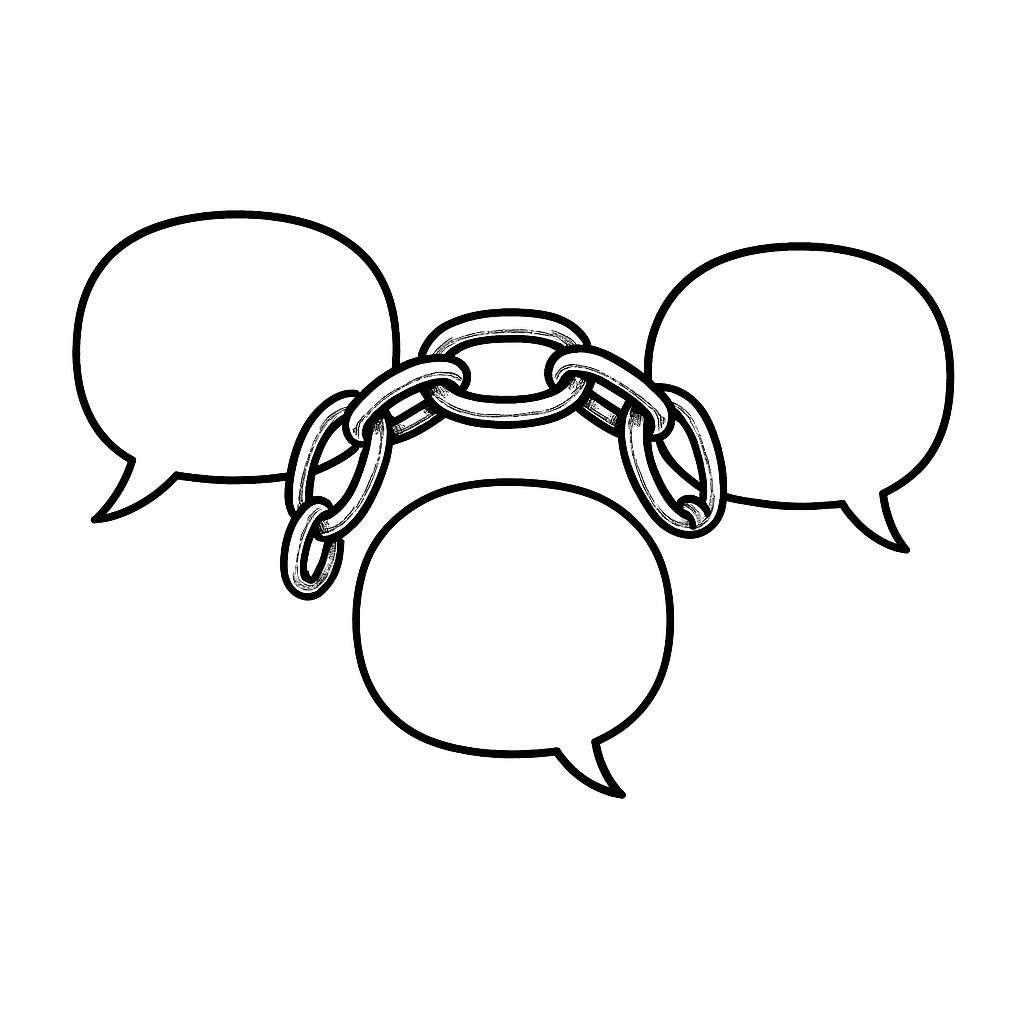
Chain-of-Thought Reasoning
Why Step-by-Step Works Better
AI doesn’t actually “think” the way humans do—but you can nudge it in the right direction. Adding simple instructions like “Think step-by-step” before the main task can vastly improve the structure and logic of the output. This is called Chain-of-Thought (CoT) reasoning, and it helps the model slow down, consider multiple factors, and build a more coherent response. The result? Content that flows more naturally and feels less like a rushed brain-dump.
The Prompt Pattern to Use
Just add this to your instruction set:
“Think step-by-step before responding.”
For example:
- “Think step-by-step before comparing the three pricing tiers for our meal delivery service.”
- “Think step-by-step when explaining how to create a welcome email series for new customers.”
This works especially well for strategic decisions, processes, or anything involving trade-offs. It encourages the AI to simulate how a subject matter expert would weigh options, rather than jumping to a generic answer.
Use Cases for Business
CoT prompting is ideal for:
- Pricing breakdowns: weigh cost vs. value
- Decision guides: outline the pros/cons of multiple options
- Customer journeys: explain user flows in logical stages
By prompting the model to “think out loud,” you gain insights that are more thoughtful, structured, and easier to adapt to real-world scenarios.
Try It – Write Your CoT Prompt
Choose one task you do regularly—like comparing suppliers or planning a campaign. Now, add “Think step-by-step” before the request. You might be surprised by how sharp the output becomes.
Negative Prompting
Say What You Don’t Want
Sometimes, the easiest way to improve output is by banning the fluff. That’s where negative prompting comes in. It’s the part of the prompt where you tell the AI what not to do—like avoiding clichés, skipping jargon, or staying within a word limit. Just like a good editor trims the fat from a sentence, a well-crafted negative prompt keeps your AI output clean, relevant, and free from the usual filler.
What to Ban (and Why)
Common offenders include:
- Overused phrases like “Imagine this…” or “Unleash the power…”
- Corporate clichés like “cutting-edge solutions” or “robust platform.”
- Unnecessary introductions or padded word counts
You can also ban structural issues: “Do not exceed 150 words,” or “Don’t use bullet points.” These constraints sharpen the AI’s focus and help maintain consistency across outputs.
Try This Format
DON’T:
– Use industry jargon or technical terms.
– Begin responses with clichés such as "Imagine."
– Exceed 150 words.
Add this block directly after your primary instruction. It acts like a quality filter before the AI even starts typing.
Before and After Example
Without Negative Prompting:
“Unlock the secrets of productivity with our game-changing software that redefines the realm of efficiency.”
With Negative Prompting:
“Our software helps your team stay focused, track tasks, and get more done—without the bloat or distractions.”
See the difference? The second version respects your reader’s time. That’s the power of a simple “don’t.”
Try It – Ban Three Things
Look at the last piece of AI content you generated. What felt off? List three things you wish it didn’t do—then add those to your following prompt. You’ll instantly get output that’s leaner and more aligned with your brand.
Output Expectations
Define the Destination Before You Start
Even with the proper role, clear instructions, and solid reasoning, your AI won’t hit the target unless it knows what format to return. That’s where output expectations come in. Specifying the desired structure—whether it’s a bullet list, a markdown table, or a two-paragraph summary—ensures the output is immediately sound. It also makes it easier to copy, paste, repurpose, or delegate the result across your team.
Common Output Formats for Business Tasks
Depending on your needs, you might ask for:
- Headings with body text — great for blog drafts or reports
- Bullet lists — for product features, FAQs, checklists
- Markdown tables — for comparisons, pricing, pros/cons
- HTML snippets — for website content previews
- CSV format — for importing into spreadsheets or databases
Add this directly into your prompt under “Output Format”. For example:
OUTPUT FORMAT:
– H2 heading for each section
– Two paragraphs per section, 80–120 words each
– Use UK English spelling
It sets the AI up to deliver usable work in the shape you actually need—saving time on formatting and reducing post-editing.
Style Cues Matter, Too
Don’t forget to define tone and style. Whether you want all key terms bolded, plain text only, or consistent punctuation, including that up front eliminates ambiguity.
Example:
“Return as markdown. Use H2s for each FAQ question. Keep answers under 50 words. Use sentence case only.”
A few lines of instruction can mean the difference between an output you have to redo—and one that’s ready to go.
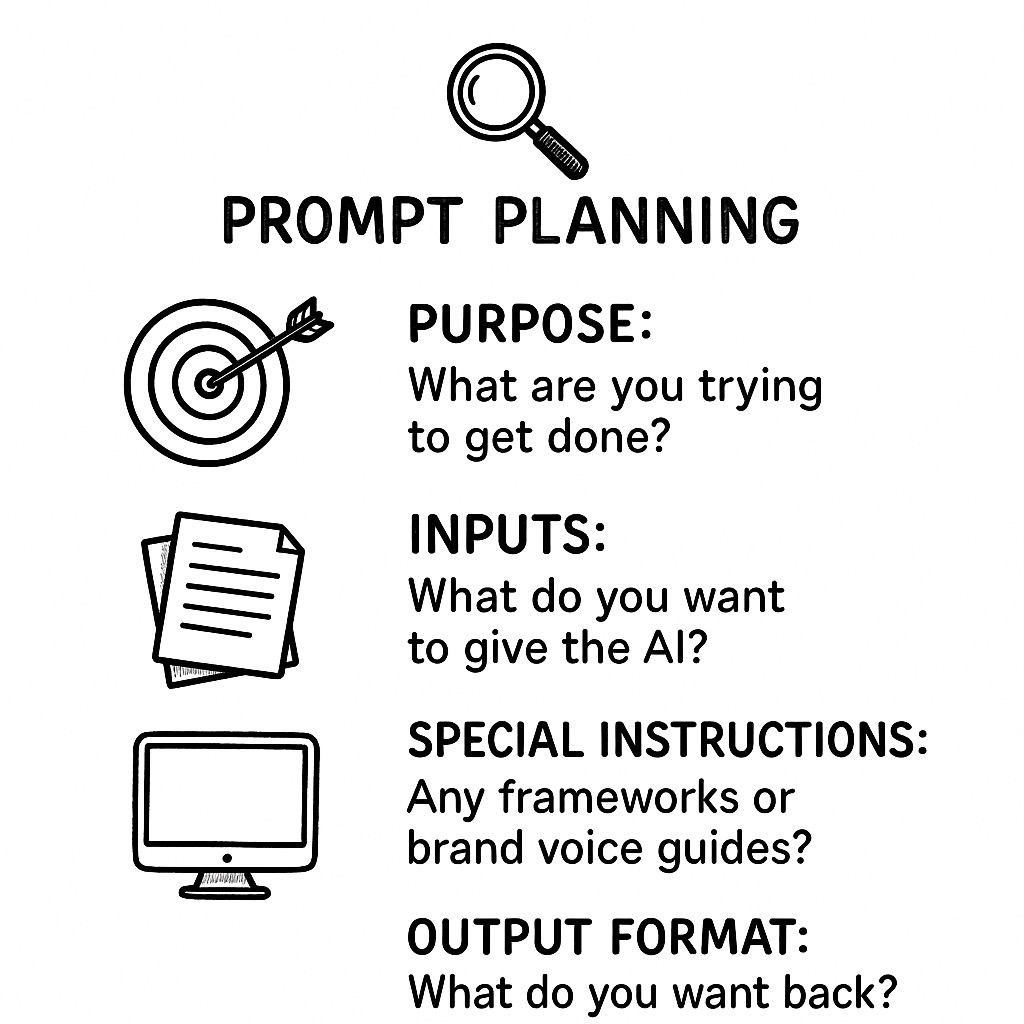
Prompt Planning
Start with Purpose
Before you even type a prompt, pause and ask: what am I actually trying to achieve? Whether it’s drafting a blog post, writing ad copy, or summarising survey data, being clear on the end goal keeps your prompt focused. This also helps the AI filter what matters—and ignore what doesn’t. Your purpose becomes the anchor that informs every part of the prompt, from tone and format to what gets included or excluded.
Example Purpose:
“Summarise five key takeaways from our customer reviews to use in website copy.”
Clarify Your Inputs
Next, map out what you’e giving the AI to work with. This might include product descriptions, tone of voice guidelines, customer pain points, or brand values. The more complete and relevant your inputs, the better the AI can tailor the response to your needs.
Example Inputs:
– Product description for our skincare range
– List of customer concerns about sensitive skin
– Tone: supportive, informed, Australian English
Include Special Instructions (If You Have Any)
Do you follow a particular marketing framework like AIDA or PAS? Want to apply a known brand voice? Let the AI know. Templates or formulas act like scaffolding—they give the AI structure without stifling creativity.
Example Special Instructions:
– Use the AIDA formula (Attention, Interest, Desire, Action)
– Brand tone: warm, helpful, honest
Set the Output Format
Finally, decide how you want the output delivered. This isn’t just about structure—it’s about usability. Choose the format that saves you time and fits your next step: is it copy-paste ready for a caption? Spreadsheet data? A creative draft for review?
Example Output Format:
– Paragraph format, max 120 words
– Use bold for any product names
– Return in plain text only
Use the Full Prompt Planning Template
Here’s a simple version to reuse:
## 🔍 Prompt Planning
**Purpose:**
What are you trying to get done?
**Inputs:**
What do you want to give the AI?
**Special Instructions:**
Any frameworks or brand voice guides?
**Output Format:**
What do you want back?Fill this in first. Then, write your full prompt below it. You’ll be surprised how much stronger the results become.
Prompt Templates & Examples
A Complete Template for Consistent Results
Great prompts follow a structure. Once you’ve planned your purpose, inputs, and output format, you can combine the five key components—Role, Instructions, CoT reasoning, Negative Prompting, and Output Expectations—into one complete prompt. Below is a modular markdown template you can copy and customise for almost any task.
Full Markdown Template:
# ROLE
You are an expert [role] specialising in [task] for [audience].
# INSTRUCTIONS
– [Clear, actionable instruction]
– [Another specific action]
– [Explicit guidance on tone or style]
# CHAIN OF THOUGHT
Think step-by-step:
1. [Step 1]
2. [Step 2]
3. [Step 3]
# DON’T
– [Avoid jargon or clichés]
– [Specific words/phrases to exclude]
– [Set maximum word limit if applicable]
# OUTPUT FORMAT
– [Preferred output structure: markdown, table, bullet points]
– [Styling instructions: bold key terms, headings]
# EXAMPLES (optional)
– Input Example: [Provide example input]
– Output Example: [Ideal output example]
Small Business AI Prompt Templates
General Prompt (Multi-purpose)
You are an expert content creator helping small business owners communicate clearly and persuasively. Write a [type of content] on [topic] in [tone], using [format]. Think step-by-step. Avoid filler or clichés. Return as plain text only.
# ROLE You are an expert content creator specialising in crafting persuasive written content for small business owners. # INSTRUCTIONS – Write a [type of content] on [topic] – Use a [tone] that resonates with small business audiences – Format the content using [format] for clarity and easy readability # CHAIN OF THOUGHT Think step-by-step: Identify the main message or purpose of the content Structure the content logically with clear transitions Refine wording to ensure clarity, engagement, and persuasive tone # DON’T – Avoid jargon or clichés – Do not include filler phrases or generic openers – Do not exceed [word limit, if relevant] # OUTPUT FORMAT – Return as plain text only – Use [format-specific styling, e.g. bullet points, headings, paragraph breaks] # EXAMPLES (optional) – Input Example: Write a blog intro on sustainable packaging in a friendly tone, using two paragraphs – Output Example: “Sustainable packaging isn’t just good for the planet—it’s becoming a non-negotiable for customers. Whether you sell cosmetics or cookies, how you ship your product matters. In this article, we’ll explore simple, cost-effective ways small businesses can reduce waste and boost brand loyalty—without compromising on quality or design.”
Customer Email Reply
You are a customer service agent replying to a customer query about [topic]. Respond in a helpful, polite tone. Keep your response under 100 words. Do not use apologies unless necessary. Avoid canned-sounding phrases. Use UK English spelling.
# ROLE You are an expert customer service agent specialising in crafting clear, concise responses for customers of small businesses. # INSTRUCTIONS – Respond to a customer enquiry about [topic] – Provide accurate, helpful information that resolves their concern – Use a polite, professional tone that reflects brand values # CHAIN OF THOUGHT Think step-by-step: 1. Identify the customer's key question or concern 2. Provide a direct and helpful response 3. Offer a next step or invite further questions if appropriate # DON’T – Avoid jargon, canned phrases, or generic apologies – Do not use phrases like “we apologise for any inconvenience” unless truly warranted – Do not exceed 100 words # OUTPUT FORMAT – Return in plain text – Use UK English spelling – Keep response to a single paragraph, no headings or bullet points # EXAMPLES (optional) – Input Example: A customer wants to know if they can change their delivery address after placing an order – Output Example: Thanks for getting in touch! If your order hasn’t been dispatched yet, we’re happy to update the delivery address for you. Just reply with the new address, and we’ll confirm once it’s updated. Let us know if there’s anything else you need.
Blog Post Generation
You are a professional blog writer creating content for a small business in [industry]. Write a 500-word blog post on [topic] using a friendly, expert tone. Use UK English. Start with a strong introduction. Include headings. Think step-by-step before drafting.
# ROLE You are an expert blog writer specialising in creating engaging long-form content for small businesses in the [industry] sector. # INSTRUCTIONS – Write a 500-word blog post on [topic] – Begin with a compelling introduction to hook the reader – Use a friendly, knowledgeable tone that builds trust and authority # CHAIN OF THOUGHT Think step-by-step: 1. Define the core message and target audience of the blog post 2. Structure the article using clear, informative headings 3. Expand each section with relevant insights, examples, or practical advice # DON’T – Avoid jargon or clichés that dilute the message – Do not begin with phrases like “Imagine this…” or “Unlock the secrets…” – Do not exceed 500 words # OUTPUT FORMAT – Return in markdown – Use H2 for section headings and short paragraphs (80–120 words each) – Use British English spelling throughout # EXAMPLES (optional) – Input Example: Write a blog post for a small accounting firm on “How to Prepare for EOFY Without the Stress” – Output Example: ## How to Prepare for EOFY Without the Stress The end of financial year doesn’t have to mean last-minute panic. With a little planning and the right habits, small businesses can get on top of EOFY admin without the chaos. ## 1. Organise Your Records Early Start by gathering all income, expense, and payroll records. Use digital folders and naming conventions to make things easier when it’s time to hand over to your accountant. ## 2. Reconcile Your Accounts Check that your bank statements match your accounting software. Doing this monthly will make EOFY reconciliation a breeze. ## 3. Review Deductions and Super Make sure you’ve captured all eligible deductions and paid your super on time. Early action means fewer surprises come tax time.
Customer Service Response
You are a helpful customer support assistant. Respond to a customer who is experiencing [issue]. Use a calm and clear tone. Offer a solution and include the following steps. Avoid technical jargon. Use bullet points if helpful. Keep under 120 words.
# ROLE You are an expert customer support assistant specialising in resolving technical or service-related issues for general consumers. # INSTRUCTIONS – Respond to a customer who is experiencing [issue] – Provide a clear explanation of the solution and next steps – Use a calm, reassuring tone and avoid technical jargon # CHAIN OF THOUGHT Think step-by-step: 1. Understand the specific issue raised by the customer 2. Identify the most straightforward solution or workaround 3. Outline the next steps clearly and simply # DON’T – Avoid jargon, vague phrases, or overly technical explanations – Do not use scripted or impersonal responses – Do not exceed 120 words # OUTPUT FORMAT – Return in plain text with bullet points if helpful – Use UK English spelling – Keep to a single paragraph or structured bullets where appropriate # EXAMPLES (optional) – Input Example: A customer reports their order hasn’t arrived within the estimated delivery window – Output Example: Thanks for letting us know your order hasn’t arrived. – We’ve checked the status and it’s currently in transit with Australia Post – Delivery is expected within the next 1–2 business days – If it hasn’t arrived by then, please reply and we’ll follow up immediately Let us know if there’s anything else we can assist with.
These templates save time and standardise outputs—especially if your team shares a prompt library across different roles or departments.

Iteration & Measurement
Test, Tweak, Repeat
Writing a great prompt isn’t a one-and-done exercise. The first draft might get you 70% of the way there—but it’s the iterations that bring it home. Testing different versions of the same prompt lets you see what actually works best for your business. Minor tweaks, like adjusting the tone, clarifying a verb, or tightening a format instruction, can dramatically improve the quality and usefulness of the output.
A/B Test Your Prompts
A simple way to iterate is A/B testing: write two versions of the same prompt and compare the results. You can test variables like:
- Role specificity (“copywriter” vs “senior brand strategist”)
- Instruction phrasing (“write a blog intro” vs “draft an opening paragraph with a question hook”)
- Output format changes (table vs list vs paragraph)
Once you’ve run both, ask: which output was faster to use? Easier to edit? Closer to the brand voice?
Track What Matters
To measure improvement, focus on metrics that reflect real-world time savings and content quality:
- Relevance score: Was the output on topic and usable?
- Time saved: Did this reduce editing or rewriting time?
- Consistency: Did it match tone, structure, and brand style?
These qualitative metrics are more helpful than word count or readability alone.
Version Control Keeps It Clean
When you start iterating regularly, create a naming system for each version. For example:
- prompt_v1_product_launch
- prompt_v2_product_launch_tonefix
- prompt_final_product_launch_copy
This avoids prompt sprawl and keeps your team on the same page—especially when using shared folders or prompt libraries.
Assign a Prompt Owner
If multiple people are prompting across your business, assign a “Prompt Owner” for key workflows. Their job? Keep the latest version up to date, collect feedback, and refine as needed. One person in charge of prompt quality = fewer edits for everyone.
Conclusion & Next Steps
Crafting great AI prompts is less about creativity and more about clarity. When you start with a clearly defined role, give straightforward instructions, ask the AI to think step-by-step, exclude what you don’t want, and specify your output format—you dramatically improve the quality, consistency, and usability of what the AI delivers.
But the real magic happens when you plan and iterate. Mapping your prompt’s purpose, inputs, and output needs upfront gives you a stronger foundation. Testing different prompt versions over time helps you refine what works best for your voice, audience, and workflow.
You don’t need to be a tech wizard to get excellent results from AI. You need to treat prompting like a skill—and practise it with intention.
Start small. Document what works. Share winning prompts with your team.
Most importantly, remember that your time is valuable. Great prompts help you protect it.
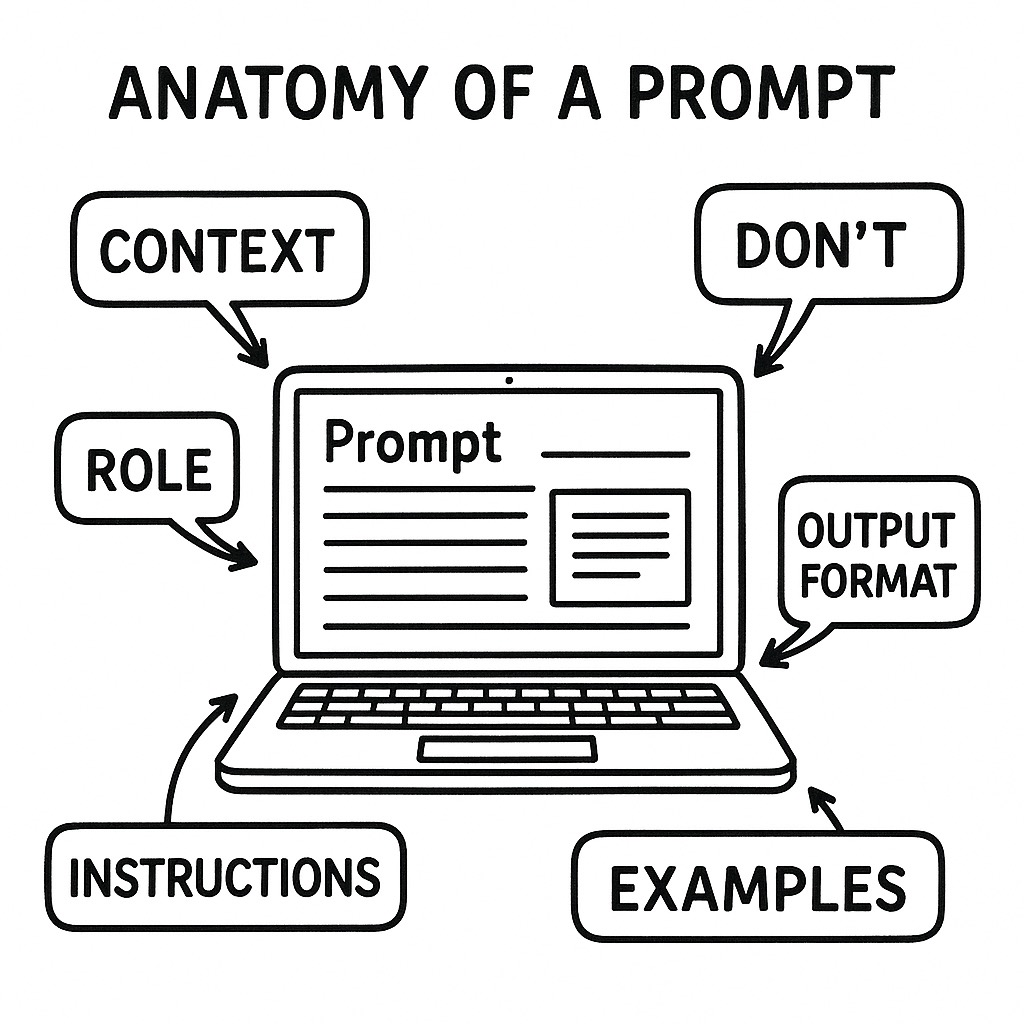
Leave a Reply