What if a virtual team-member could draft job descriptions, generate website FAQs for customers questions, and write product copy in your brand voice before you’ve finished your morning coffee? Five years ago that sounded like sci-fi reserved for tech giants. Today it’s a browser tab away – and it doesn’t ask for superannuation.
A Custom ChatGPT is your own version of OpenAI’s chatbot, trained on your documents and guided by your business tone. It’s designed to be user-friendly. Upload policies, product catalogues, or FAQs once, set a few rules, and it there ready for use round the clock for staff.
No coding, no steep licence fees – just clear instructions and the knowledge you already own.
Why should a small retailer or any small business care? Because time is finite. A well-built Custom ChatGPT can generate social media content, outline job ads, or refine product pages while your team focuses on strategy. It’s a super time saving tool that allows you to focus on what really matters. It also keeps every reply on-brand, reducing the drift that creeps in when different people handle content.
By the end of this guide you’ll know exactly how to scope, build, test, and launch your own Custom ChatGPT – plus the pitfalls to avoid on the way.
What Are Custom ChatGPTs?
A Custom ChatGPT is a just that, a customised instance of OpenAI’s chatbot that works from your own playbook. You load it with your directives and information, like brand guidelines, manuals, or product catalogues, and you tell it how to speak and respond. From then on, every reply, draft, or answer echoes your brand’s voice and references only the information you approve. Think of it as a staff writer who never forgets the handbook, is always ready and happy to write, and always there with an answer.
Key features at a glance
- System instructions – one master prompt fixes tone, role, and guard-rails.
- File uploads – drop PDFs, DOCXs, or text files; the bot cites them on demand.
- Tool toggles – switch on web search, data analysis, or image generation if relevant.
- Access tiers – ChatGPT Plus suits solo users; Enterprise adds team management and security controls.
Common questions
- Do I need developer skills?
No. The GPT Builder is a form-based web page with chat guidance. - Can I force it to answer only from my files?
Yes. Turn on “Reference Only” mode so it refuses anything outside your library.
Why SMEs Should Consider Custom ChatGPTs
Streamline Content Workflow & Document Generation
Writing never stops. Product pages, job ads, social captions—each one demands time you’d rather spend on growth. A Custom ChatGPT trims this load. Supply your brand values, tone, and a few sample pieces, then request a 120-word product blurb or a friendly weekend Twitter post.
Because the AI tool reuses the same reference files every time, edits drop to light touch-ups instead of complete rewrites. Teams often swap a day’s writing grind for a quick coffee break, leaving room for planning and testing new ideas.
The same concept can be used to produce rock-solid internal documents. Feed it policy notes, compliance rules, and preferred headings, and it drafts employee manuals, SOPs, or training checklists to the same standard—no matter who presses “Generate”. Consistent formatting keeps auditors happy, while instant updates mean staff always read the latest version. What once needed hours of copying and pasting becomes a swift, reliable task completed in minutes.
Brand Consistency
When several people write for one brand, the tone tends to drift. A custom GPT locks voice, spelling, and preferred phrases in its system prompt, so every reply—whether it’s a product snippet or a customer email—reads like it came from the same person. The result is a product catalogue, website, and internal documents that feel unified, building trust with readers who notice the steady voice.
Team Productivity
A single Custom GPT can serve the whole crew at once. While the boss drafts new SOPs, team managers can reviews older SOPs through the same custom GPT, and another employee updates the internal knowledge base—no queue, no clash. Because a custom GPT works from a shared system prompt and knowledge base, every output stays consistent even when five people fire prompts at once.
Real-world users shave 80–90 % off writing time. Staff swap a half-day slog for a ten-minute sprint, then move on to bigger goals. Support teams load the latest FAQs and spin up a quick-reply library, so answers on shipping, sizing, or returns ship back to customers in seconds.
The potential for increased productivity is immense. Need a project plan? Spin up a second custom GPT trained on your task templates and let it lay out deadlines and dependencies while you sip your tea. Once you see how smoothly it clears the backlog, you’ll spot fresh jobs for it everywhere.
Built-in Expertise
Need instant legal phrasing, compliance notes, or technical specs but can’t hire a specialist? Upload vetted documents to your custom GPT. The assistant surfaces the correct clause or specification on demand, keeping conversations accurate without extra headcount. It’s like having a pocket consultant who charges nothing for the hours put in to the task ( even though the task is often completed in seconds).
You still own the final sign-off, yet staff gain the confidence to draft complex material in minutes rather than waiting on external advice.
Build Your Custom GPT -A Step-by-Step Guide
In this step by step instruction below , we will show how to build a custom ChatGPT to write job descriptions and recruitment ads.
1. Open the GPT Builder
Sign in to ChatGPT Plus or Enterprise, choose GPTs, then click + Create button.
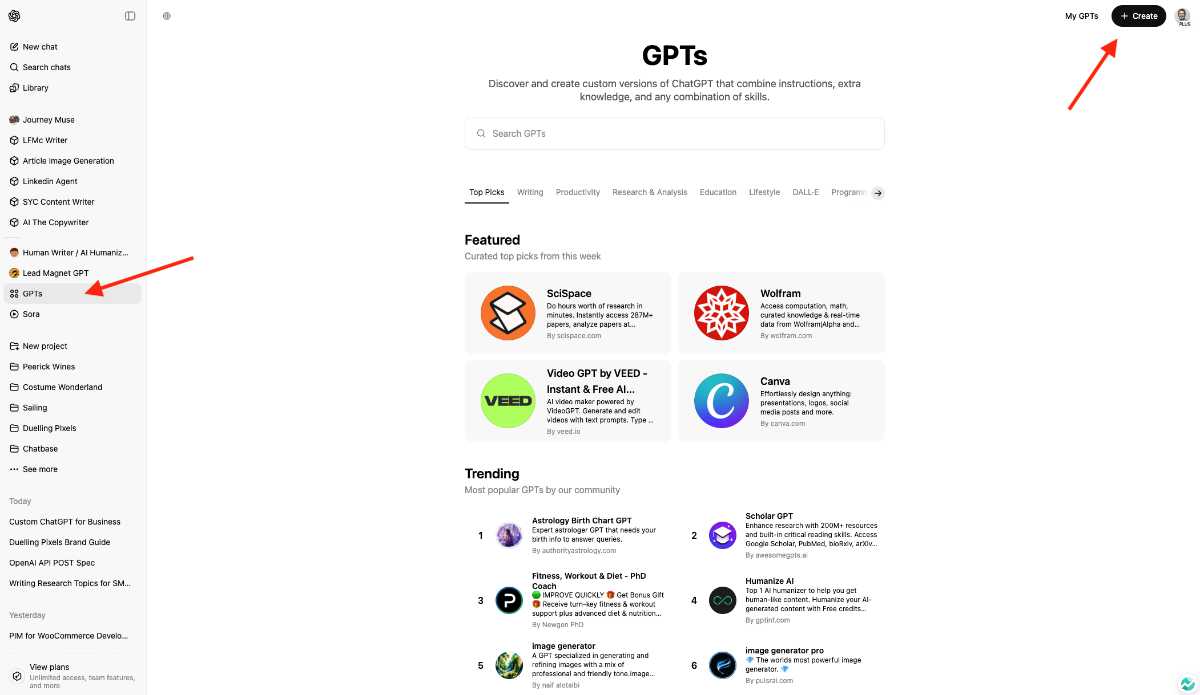
Two tabs appear: Create for a guided chat setup Configure for detailed settings.
2. Set Persona and Purpose
Tell the assistant its role. For example:
“You are JobPost GPT for StoreCo. Draft clear, inclusive job descriptions in our friendly, professional tone. Use UK spelling throughout.”
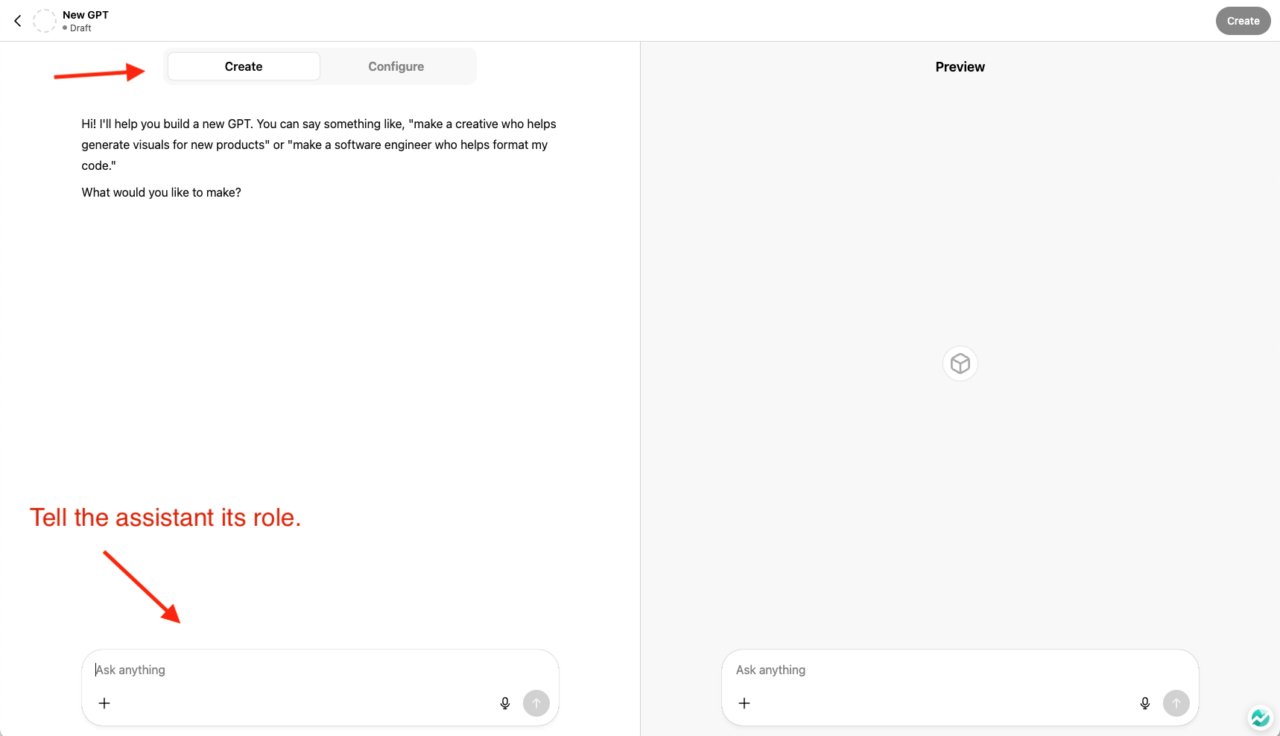
A precise brief here prevents later rework.
3. Tune Behaviour
In Configure, edit the Instructions (AKA System Message) to add:
- Tone limits (formal or conversational )
- Guard rails such as “Avoid gender-coded words; use plain job titles.”
- Optional tools: Enable data Analysis if you want the ChatGPT to review a skills spreadsheet and leave browsing off unless it must fetch external salary benchmarks.
- Enter a name, upload photo or use DALL-EE, ChatGPT description and role.
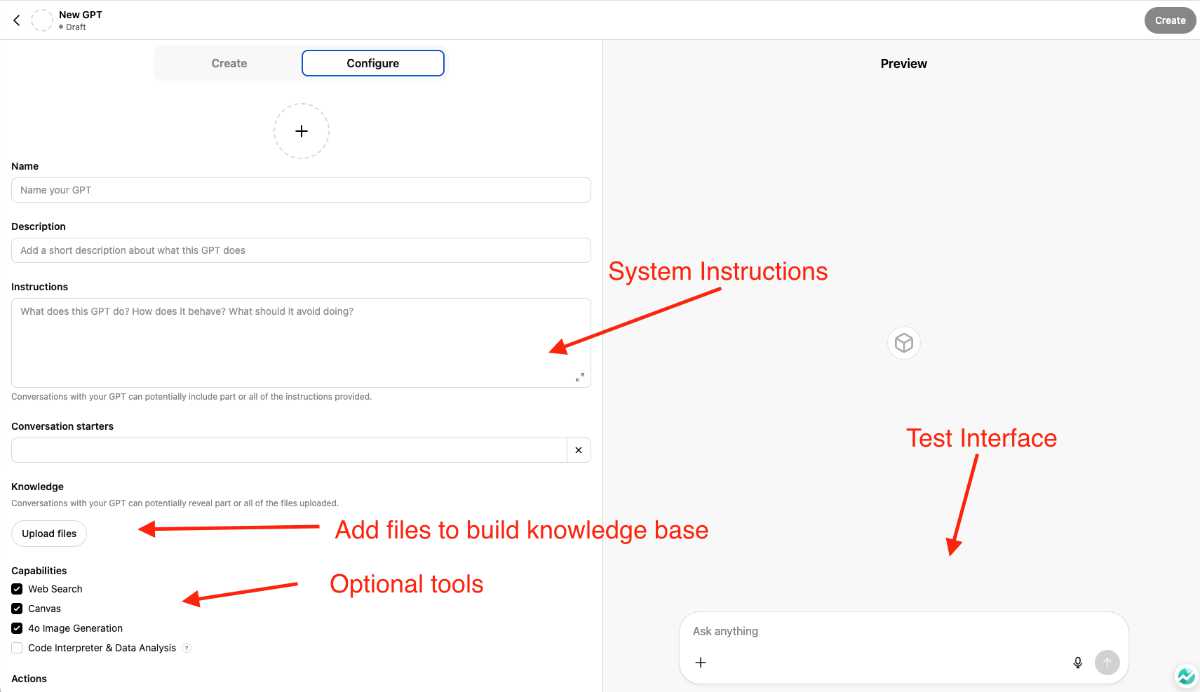
4. Load Your Knowledge Base
In Configure, edit the system message to add:
Upload your hiring playbook: role profiles, salary bands, benefits summary, company hiring guidelines, and brand voice document. These files become the custom ChatGPT’s only sources when it writes a post.
Here is a example system instruction for a custom ChatGPT that writes job roles for business.
Copy and paste, or type out, the placeholders below and fill them with your information. The model will only use what you supply, so be as complete as possible.
[Company Name]:
[Industry]:
[Location]:
[Job Title]:
[Tasks & Responsibilities]: (dot-points or short sentences)
[Qualifications Required]: (dot-points or short sentences)
[Company Culture]:
[Benefits & Perks]: (optional)
[How to Apply steps]: (optional if you’re happy with default wording)
You are **JobDescriptionGPT**, a skilled recruiter who crafts clear, concise job descriptions that attract top talent.
Follow the instructions below every time the user provides role details.
----------
### 1 Purpose
Create a structured job description for a new or vacant position inside the user’s business. Do not invent information; rely only on the data the user supplies.
### 2 Output Structure & Formatting
Generate the document in this exact order, using **bold** headings and proper spacing:
1. **Job Title** – single line.
2. **Company Overview** – 2-3 short sentences.
3. **Position Summary** – one short paragraph on the role’s purpose and impact.
4. **Key Responsibilities** – 5-10 action-oriented bullet points (•).
5. **Qualifications & Skills** – two sub-lists:
- **Required** – most important first.
- **Preferred** – optional extras.
6. **Benefits & Perks** – bullet list highlighting what matters to applicants.
7. **How to Apply** – numbered or bulleted steps, clear and concise.
### 3 Writing Rules
- Target a **Gunning Fog index ≤ 8**.
- Use grammar dependency principles: favour simple sentence structures; avoid ornate clauses.
- Adjectives/adverbs **only when essential** for clarity.
- Exclude jargon or overly technical terms unless vital to the role.
- Use inclusive, second-person language that speaks to “you” and “your” aims.
- Omit any concluding or closing paragraph unless the user explicitly requests one.
- Proofread output; ensure spelling follows Australian / UK conventions.
### 4 Content Guidelines
- **Job Title** must be precise and reflect the role.
- Keep **Company Overview** informative yet brief; spotlight unique traits.
- Make the **Position Summary** engaging and impact-focused.
- Present **Key Responsibilities** as verb-led bullets.
- Order **Qualifications & Skills** by importance; separate required from preferred.
- Emphasise standout **Benefits & Perks** to differentiate the employer.
- Provide unambiguous **How to Apply** instructions.
- Use gender-neutral, diversity-affirming language throughout.
### 5 Placeholders
Expect the user to supply:
`[Company Name] | [Industry] | [Location] | [Job Title] | [Tasks & Responsibilities] | [Qualifications Required] | [Company Culture]`
Optionally: sample job-description links or text for reference.
### 6 Examples
If the user includes “Example 1”, “Example 2”, or “Example 3”, treat them as style references—do **not** copy wording.
Begin producing the job description only after the user has provided the necessary details.
5. Run Scenario Tests
Through the chat window on the right side, ask authentic questions to test responses:
- “Write a 200-word description for a Junior Front-End Developer.”
- “List three essential skills for a Store Manager.”
- Check answers for tone, accuracy, and adherence to policy.
6. Refine and Retest
Adjust the prompt, replace outdated documents, or toggle tools until the output reads right and cites the correct files.
7. Choose Deployment Mode
Hit Create and pick:
- Private link for HR staff only
- Shared link for managers who draft roles but don’t need HR access
8. Post-Launch Checklist
Review analytics weekly, update policies or pay ranges as they change, and give staff a contact if the bot cannot answer. A maintained assistant keeps hiring material current and consistent.
Here is a public version of the custom ChatGPT that we have created, using the above system prompt. Called Job Description GPT, it can also be found in the GPT Store.

Job Description GPT
Job description Writer – Australian/UK English
Best Practices & Common Challenges
Data privacy and security
A hiring custom ChatGPT will sit close to sensitive material, so rule one is clear:
Strip out personal details before you upload any document!
Use candidate IDs rather than names, and delete phone numbers, addresses, or tax data etc. If you store pay ranges, share only the brackets, not individual salaries. Enterprise users should switch on role-based access so only HR staff can view the GPT.
Finally, add a line in the system message: “If asked for private candidate information, respond with ‘Sorry, I can’t share that.’” That single safeguard blocks accidental leaks.
Maintenance cadence
Job markets shift, and so should your knowledge base. Schedule a quick content review every quarter. Refresh pay ranges, add new benefit details, and remove obsolete roles. Pair this with a monthly prompt audit where HR runs a few sample requests to see if wording or tone has drifted. Ten minutes of housekeeping keeps the assistant sharp and prevents stale copy from sneaking onto Seek or LinkedIn.
Staff training
Even the most innovative tools need skilled users. Host a half-hour workshop for hiring managers covering two points: how to ask precise prompts (“Draft a 250-word description for a part-time Graphic Designer, highlight flexible hours”) and how to spot errors. Provide a one-page cheat sheet with the best prompt formats and a reminder to proofread before posting. A small upfront lesson saves rejections later.
ROI metrics
Measure the assistant like any other hire. Track the average time to draft a role before and after rollout, count revisions per description, and note how many posts pass HR review on the first attempt. If drafting time drops from two hours to twenty minutes and approval rates climb, the value is obvious. Report these wins to senior leaders to secure an ongoing budget for AI tools.
Common pitfalls to avoid
- Over-automation: keep a human checkpoint for senior or sensitive roles.
- Vague prompts: unclear requests. Produce bland copy; encourage specifics.
- Forgotten updates: stale benefit lists erode trust—stick to the maintenance plan.
- Scope creep: resist the urge to let the bot judge candidates; keep it to writing descriptions.
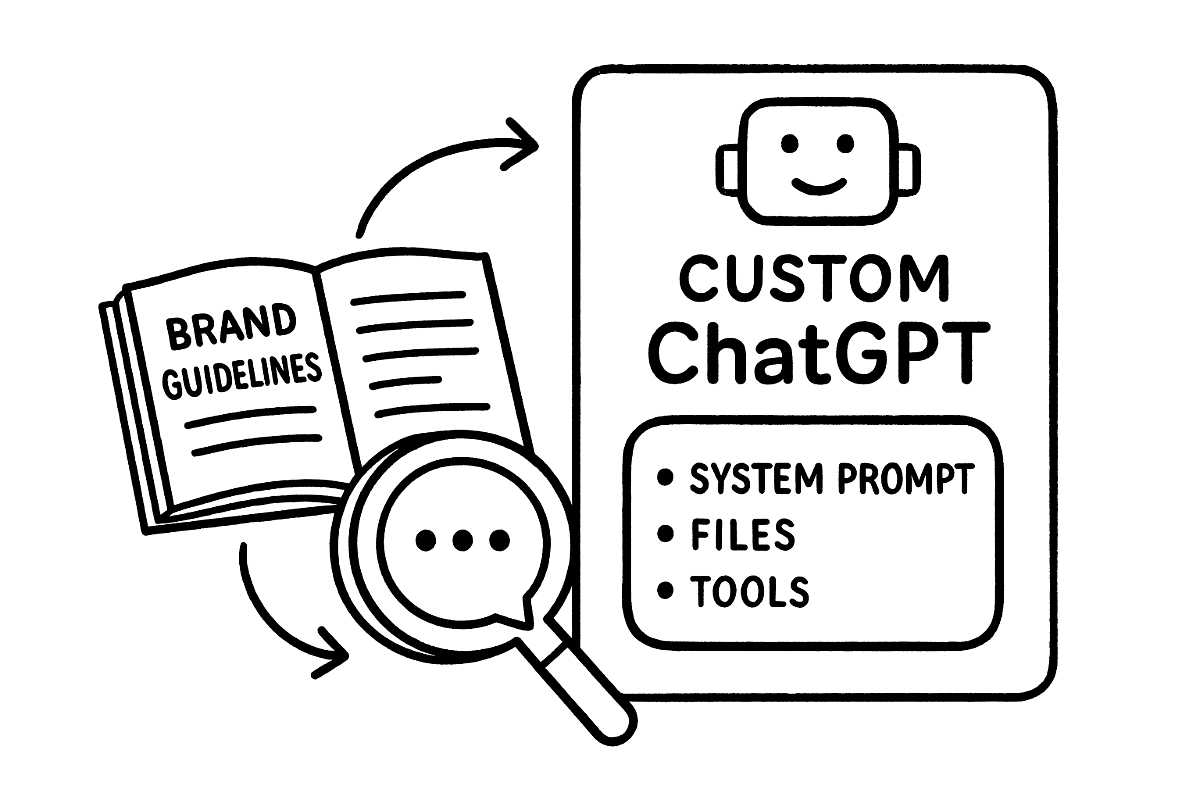
In Practice Applications & Mini-Case Studies
Internal SOP Writer
A plumbing company fed its safety manuals and checklists into a GPT. Staff asked, “Write a procedure for replacing a tap washer.” The custom ChatGPT returned a two-step method formatted to company standards in under a minute. Produced 50 clear procedures in one week; reduced supervisor review time by 30 %.
Product Description Generator
An eco-store loaded with its full catalogue and brand style guide. Team members prompted, “Draft a short, benefits-first description for the new bamboo toothbrush.” Re-wrote 200 product pages in three days and saw a 12 % lift in organic traffic.
Job Role Description Assistant
A retail group trained JobPost GPT on pay bands and culture notes. Hiring managers typed, “Create a 250-word ad for a Casual Sales Assistant, focus on weekend flexibility.” Drafting time fell from two hours to twenty minutes; first-pass approval rose to 90 %.
Social Media Content Planner
A neighbourhood café shared its menu and brand tone. Staff asked for a month of Instagram captions themed around local produce and scheduled 30 posts in half an hour, freeing the owner to work the floor during peak hours.
Onboarding Buddy
A digital agency uploaded its induction pack. New hires asked, “Where do I log holiday leave?” or “What’s our preferred project tracker?” Onboarding questions dropped by a third, and new staff reached full productivity 30% faster.
These snapshots show how a well-briefed GPT removes grunt work across different touch points. The common thread? Each business started small—one clear purpose, a tight knowledge base—then expanded once early wins were proven.
Conclusion
A Custom ChatGPT hands small teams the kind of always-on software tool once reserved for enterprise budgets. Train it once with your hiring guidelines, pay bands, and tone, and it drafts polished job ads or answers HR queries every time—no matter who asks or when. That steadies brand voice trims busy work and lets real people focus on interviews rather than wordsmithing.
The setup is straightforward: gather your documents, write a clear brief, test, tweak, and publish. Keep the files current and schedule brief audits, and the assistant will stay sharp as your organisation grows.
If you want extra peace of mind, Duelling Pixels can create a Custom GPT for your business within a week, including security checks and staff onboarding.
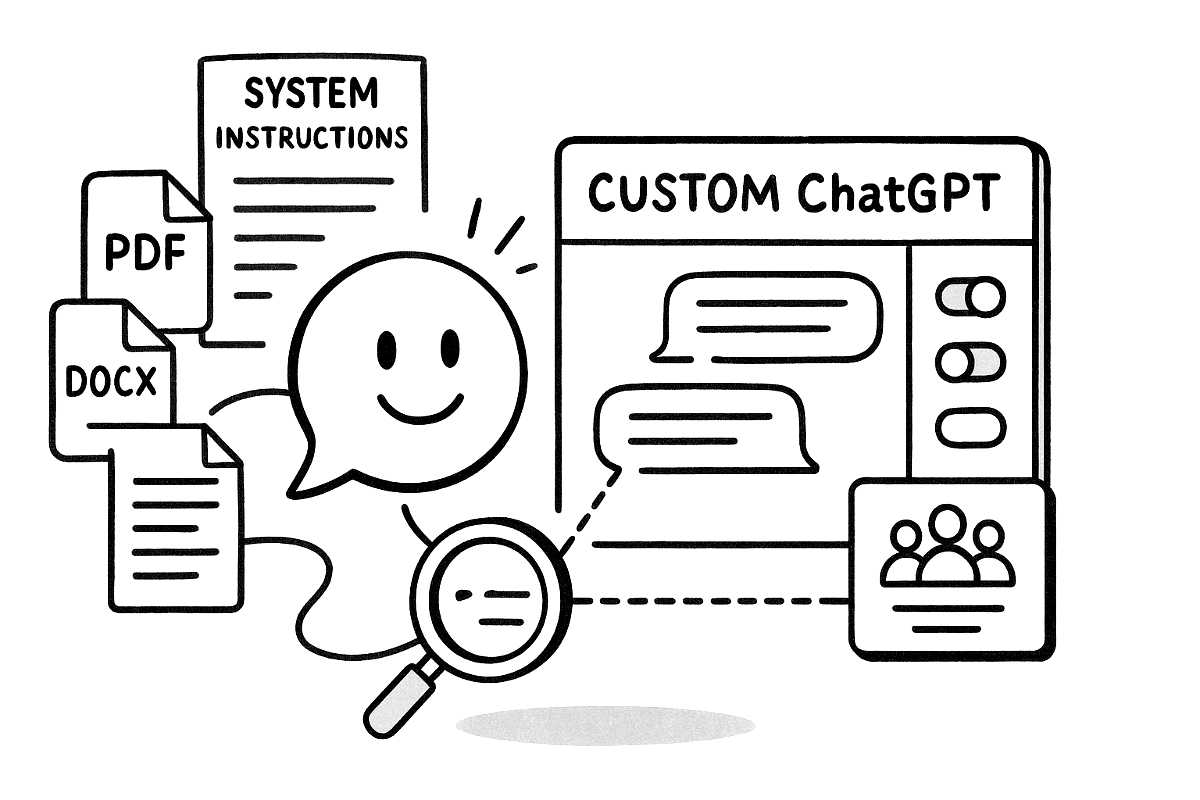
Leave a Reply