One of the issues that we hear from our clients is the confusion of the standard WordPress admin interface, commonly know as the Dashboard. Generally, we find that clients think it too messy with unnecessary page and post data. We are currently working on a new admin theme that we think will make some great improvements on the WordPress Dashboard, however in the meantime here are some quick tips to simplify your dashboard and make it easier to use.
Dashboard Screen Options
One of the most under utilised functions of WordPress ( I think people just don’t realise it is there) is the Screen Options Tab. Located in the top right corner of the admin screen under the admin bar and next to the Help Tab, the Screen Options Tab allows you to control what is shown on the admin screen on each page for your account.
![]()
If you click on this tab, a number of options drop down that will allow you to determine which data or options are shown on the particular screen that you are on.
![]()
A checkbox will appear for each option that you can control, just tick it on or off for which option would like to see or not see. If you are not using a particular metabox in the edit screen or don’t want to see a particular column in the list screen simply uncheck it!
Simplify the Admin Menu
The admin dashboard menu can easily get out of control with endless options, especially once a couple of plugins have been installed. There is also the rarely used admin menu items like ‘tools’ that really only get used once or twice. Luckily, there is a great plugin called Admin Menu Editor that allows admins or users to customise the admin dashboard menu to suit their needs.
![]()
The admin menu editor plugin is a pretty powerful plugin as it allows you to customise the menu for each user role or user account. Menu items can be rearranged by the drag n drop interface, renamed and removed by switching them off or deleted them. New menu items to social media profiles or business intranets can be added too.
Admin Infinity Scroll Loading
So you have using WordPress for your website for a while now and you have collected quite few posts, pages or products. So much so, you have several admin pages of products. Tired of clicking through each admin page to find of product you are after? Introducing Infinite WP List Tables plugin, this plugin will add infinite scroll loading to the your website post, pages, products and CTPs admin list pages. Once installed, the next admin page of posts will load once you hit the bottom of the list, no more clicking through each admin list page. Nice!
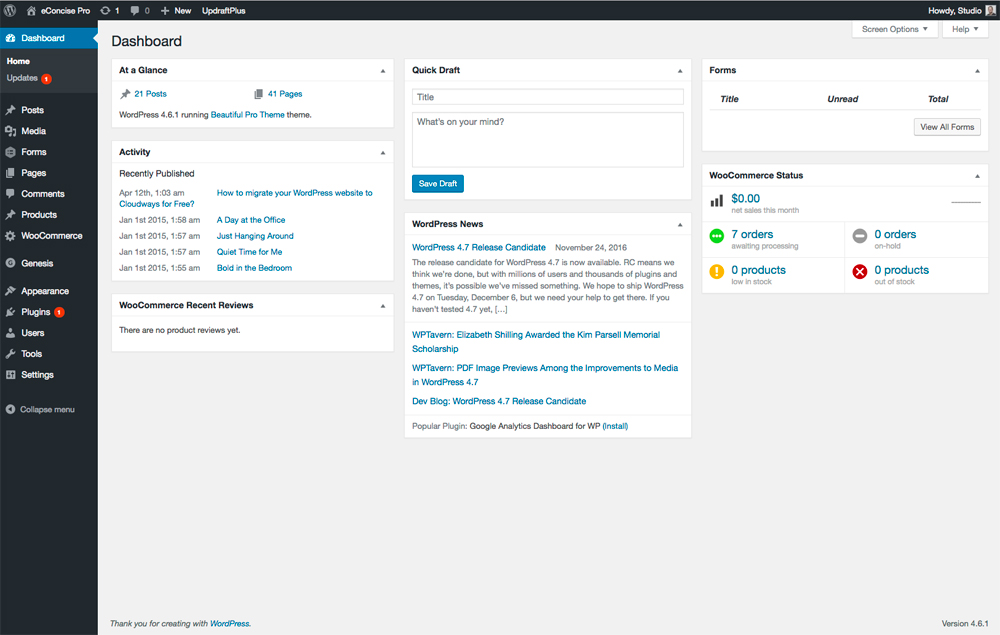
Leave a Reply