Introduction
Think of the charm of your favourite corner shop, where the owner greets you by name and remembers exactly how you take your coffee. These personal touches foster a sense of belonging, drawing you back time and again. But as more businesses shift online, replicating that experience digitally can feel challenging.
This is where personalised chatbots come into play. Far from being impersonal, chatbots designed with care can offer a level of service that mirrors face-to-face interactions. Whether it’s answering questions at midnight or recommending products based on browsing history, a well-configured chatbot becomes an extension of your team, ready to help when you can’t be there yourself.
For small businesses, chatbots open new opportunities—not just to save time but to genuinely connect with customers. With the right strategy, your chatbot can do more than handle routine queries; it can engage, delight, and build loyalty, all while delivering practical solutions. Let’s explore the first step toward enhancing customer service through chatbot personalisation.
Understanding User Intent and Context
A chatbot, like a helpful shop assistant, performs best when it knows exactly what the customer is looking for. Every interaction with a chatbot starts with intent—whether it’s placing an order, checking store hours, or resolving an issue. The more accurately your chatbot understands these intentions, the more effective it becomes at providing helpful, relevant answers.
Miscommunication can frustrate customers, and a chatbot that offers irrelevant information can do more harm than good. When a chatbot grasps intent clearly, it provides answers right away, saving customers from unnecessary back-and-forth exchanges. This ability to understand intent helps build trust, ensuring customers feel listened to—even if it’s an automated system on the other end.
How to Implement It Effectively
- Use Natural Language Processing (NLP)
- NLP is the brain of the chatbot, allowing it to interpret language the way a human would. It accounts for typos, slang, and phrasing variations, which means your chatbot can respond accurately whether a customer types “I need my order status” or “Where’s my stuff?”
- Pro Tip: Start with NLP tools like ChatGPT by OpenAI or Claude.ai by Anthropic, which offer powerful language models designed to understand customer queries and provide meaningful responses.
- Keep Track of Conversation History
- Just as an attentive shopkeeper remembers what regular customers like, a chatbot should maintain a record of previous conversations. This allows it to provide personalised follow-ups, avoid repetitive questions, and make the customer feel valued.
- Example: If a customer previously asked about stock availability, the chatbot could proactively notify them when the item is back on the shelves.
- Allow for Session Continuity
- Sometimes, customers need to step away mid-chat. A chatbot that can seamlessly pick up where the conversation left off saves them from starting over—a small but meaningful convenience.
- Quick Win: Configure your chatbot to store temporary chat logs for returning customers so they can easily resume their sessions.
Questions to Consider
- How can understanding user intent enhance customer experience?
- The faster a chatbot recognises what the customer needs, the quicker it can deliver a solution, reducing friction and boosting satisfaction.
- What NLP tools are practical for small businesses?
- Tools like ChatGPT and Claude.ai offer user-friendly integrations, making it easy for small businesses to deploy sophisticated chatbots without needing advanced technical skills.
Roleplay
A customer visits your website and types, “I need a gift for a birthday.” Thanks to NLP, your chatbot instantly recognises their intent and offers thoughtful gift ideas, along with the option to filter by budget and delivery date. There is no waiting, no guesswork—just an experience that feels as easy as chatting with a helpful store employee.

User Demographics and Preferences
People love feeling seen, whether they’re shopping at a local boutique or engaging with a chatbot online. Personalising interactions based on customer demographics and preferences is like remembering a regular’s favourite order—it builds rapport and keeps them coming back. When your chatbot asks for simple details, such as a preferred way to be addressed or language choice, it creates an experience that feels unique rather than cookie-cutter.
Customers value businesses that treat them as individuals, not just numbers. When interactions reflect their personal preferences, customers feel recognised and understood, leading to stronger connections. This level of personalisation mimics the charm of local businesses, where personal touches are part of the service, even when interactions move online.
How to Implement It Effectively
- Ask for Names and Preferences Early On
- A small but thoughtful gesture—asking customers how they’d like to be addressed—makes the chatbot interaction feel personal. It’s the digital equivalent of a barista who knows your name and greets you warmly.
- Pro Tip: Set up your chatbot to ask, “How should I address you?” at the beginning of each conversation, storing this preference for future chats.
- Offer Language and Communication Style Choices
- Everyone has a preferred way of communicating. While some customers prefer casual language, others might appreciate a more formal tone. Giving users the option to choose ensures they feel comfortable.
- Quick Win: Integrate language options if your business serves a multicultural customer base. Additionally, it allows users to opt for formal or informal chat settings based on their comfort.
- Provide Relevant Content Based on Interests
- When you know what your customers like, you can tailor recommendations to suit their tastes. Whether it’s suggesting seasonal products or highlighting services related to their past purchases, aligning content with customer interests makes the experience more engaging.
- Example: If a chatbot identifies a customer as a fan of fitness gear, it can notify them about an upcoming sale on activewear.
Questions to Consider
- How can demographic-based personalisation improve customer loyalty?
- When customers feel that a business understands their preferences, they’re more likely to return, leading to long-term loyalty.
- What tools can small businesses use to personalise interactions?
- Many chatbot platforms, such as Tidio or ManyChat, offer built-in personalisation features, making it easy to store and reuse customer information.
Roleplay
Your chatbot greets a returning customer with, “Hi, Amy! How can I assist you today?” After confirming Amy’s preferred style of communication, it suggests products similar to those she browsed last week—enhancing the shopping experience and showing her that your business pays attention.
User Goals and Intentions
Behind every message sent to your chatbot is a purpose—whether it’s finding information, making a purchase, or seeking help. Much like an attentive shop assistant, a chatbot needs to understand the customer’s intention to provide relevant support efficiently. The key is to identify what the user hopes to accomplish and guide them along that path without unnecessary detours.
A chatbot that understands and responds to user goals improves satisfaction by offering quick, appropriate solutions. If the intent behind a query isn’t clear, the interaction becomes frustrating, much like a confused salesperson giving irrelevant answers. But when the chatbot gets it right, it can guide customers smoothly toward what they need, making them feel heard and supported.
How to Implement It Effectively
- Start with Open-Ended Questions
- Asking, “What can I help you with today?” encourages customers to share their needs freely, allowing the chatbot to provide more accurate support.
- Pro Tip: Use open-ended questions early in the interaction to capture intent and streamline the conversation.
- Identify and Categorise Objectives
- Determine if the customer is browsing, looking for support, or ready to make a purchase. Once the goal is clear, the chatbot can respond with the appropriate level of detail.
- Example: If a user types, “I need help finding shoes,” the chatbot can offer filtered search results, narrowing down by size and style.
- Provide Guided Solutions
- When customers feel overwhelmed by choices, a chatbot can narrow down options, offering helpful suggestions that align with their goals.
- Quick Win: Use conversation flows that branch based on customer responses, guiding them toward the information they need without unnecessary steps.
Questions to Consider
- How does intent-based interaction improve conversion rates?
- By responding directly to customer needs, the chatbot minimises friction, increasing the likelihood of sales.
- What strategies help chatbots accurately identify user goals?
- Analyse frequently asked questions and customer behaviour patterns to train your chatbot on typical customer intentions.
Roleplay
When a customer asks, “What are your delivery options?” The chatbot instantly identifies the intent as shipping-related, providing clear answers about delivery times, costs, and tracking options—all without any further prompting.

Purchase History and Behavioral Insights
Returning customers often expect a sense of familiarity when they engage with your business. Just as a shop owner remembers a regular’s usual order, a chatbot can leverage purchase history to recommend relevant products or offer personalised promotions. Using behavioural insights to guide interactions helps customers feel understood and appreciated.
Building on previous interactions adds depth to the customer experience. When a chatbot remembers a past purchase and offers thoughtful suggestions, it creates a sense of continuity and connection. Customers are more likely to stay loyal to a business that demonstrates this level of attentiveness.
How to Implement It Effectively
- Use Purchase Data for Personalised Suggestions
- With access to a customer’s past orders, your chatbot can recommend products that complement their previous purchases or introduce them to new arrivals that match their interests.
- Example: A chatbot could suggest a protective case to a customer who recently bought a smartphone.
- Recognise and Reward Returning Customers
- Personal greetings—such as welcoming customers by name and thanking them for their loyalty—help establish a deeper relationship.
- Pro Tip: Offer special discounts or early access to sales for returning customers to encourage repeat purchases.
- Analyse Browsing Patterns to Tailor Promotions
- Even if a purchase hasn’t been made yet, browsing behaviour reveals valuable insights. A chatbot can highlight products a customer viewed or offer discounts on those items to prompt conversion.
- Quick Win: Configure your chatbot to notify users about promotions related to products they frequently browse, increasing the likelihood of purchase.
Questions to Consider
- How does behavioural tracking improve the customer experience?
- It allows you to anticipate needs and offer timely, relevant recommendations, strengthening customer relationships.
- What ethical considerations should you keep in mind when using behavioural insights?
- Transparency is key—always inform customers how their data will be used and provide them with easy opt-out options.
Roleplay
A customer browsed winter coats last week but didn’t make a purchase. Today, the chatbot greets them: “Welcome back! We’ve just added new winter styles you might love. And guess what? They’re 10% off this weekend.” This approach not only reminds the customer of their previous interest but also motivates them to act.
Data Privacy and Compliance
Handling customer data with care isn’t just about following regulations—it’s about building trust. When customers know their personal information is safe, they feel more comfortable engaging with your business. Respecting privacy shows customers that you value their relationship beyond just transactions.
Data breaches and information misuse can severely damage customer trust, which is especially critical for small businesses. Being transparent about data usage and following privacy regulations demonstrates that your business is both responsible and customer-focused.
How to Implement It Effectively
- Obtain Clear Consent
- Always ask customers for permission before collecting or using their data. Transparency builds confidence and sets the tone for a positive relationship.
- Example: Your chatbot could ask, “May we store your preferences to offer a better experience next time?”
- Follow Data Protection Regulations
- Ensure your business complies with laws like the General Data Protection Regulation (GDPR) and the California Consumer Privacy Act (CCPA), which outline best practices for handling personal information.
- Pro Tip: Consult with legal professionals or use privacy compliance tools to stay on track with evolving regulations.
- Provide Opt-Out Options
- Empower customers to control their data by offering straightforward ways to opt out of personalisation or data storage.
- Quick Win: Add a simple prompt—”Type ‘STOP’ at any time to opt out of recommendations”—to show customers they are in control.
Questions to Consider
- How can transparency around data usage improve customer loyalty?
- Customers are more likely to engage when they feel respected and informed about how their data is handled.
- What resources are available to help small businesses maintain compliance?
- Many online tools, such as OneTrust and Termly, offer templates and guidance to ensure your business stays compliant with privacy regulations.
Practical Example
Your chatbot says, “We value your privacy and only store data to enhance your experience. Would you like to review how we handle your information?” This simple message reassures customers that your business takes their data seriously and gives them a choice to stay engaged or opt out.

Emotional Intelligence and Empathy
Excellent customer service isn’t just about efficiency—it’s about making customers feel understood. Chatbots that exhibit emotional intelligence can turn a frustrating situation into a positive one. While machines can’t feel emotions, they can be trained to detect emotional cues and respond in ways that soothe or assist.
When customers interact with empathy-driven chatbots, they feel heard and valued, which enhances their overall experience. Addressing emotional needs—like frustration or confusion—helps defuse negative interactions and builds trust.
How to Implement It Effectively
- Incorporate Sentiment Analysis Tools
- Sentiment analysis allows your chatbot to detect the emotional tone in a customer’s message and respond accordingly. Whether it senses joy, frustration, or disappointment, the chatbot can adjust its tone to match the situation.
- Pro Tip: Use sentiment analysis to trigger escalations when needed. For example, if the chatbot detects frustration, it could offer to connect the customer with a live agent.
- Adjust Tone Based on Emotional Cues
- If a customer is upset, the chatbot should respond calmly and supportively. On the other hand, positive interactions can be met with enthusiasm.
- Quick Win: Train your chatbot to apologise when appropriate and offer solutions without delay when it identifies a problem.
- Offer Escalation to a Human Agent
- While chatbots can handle many tasks, some situations require human empathy. Providing customers with the option to speak with a natural person when emotions run high ensures the best outcome.
- Example: A chatbot detects frustration in a message like, “I’ve been waiting for my order all week,” and immediately responds with, “I’m sorry for the delay. Let me connect you with a representative who can help right away.”
Questions to Consider
- How does emotional intelligence improve customer satisfaction?
- A chatbot that acknowledges emotions makes customers feel valued, leading to more positive interactions.
- What are the limitations of sentiment analysis?
- While helpful, sentiment analysis may only sometimes be accurate. Having human support available as a backup ensures a smooth experience.
Roleplay
A customer types, “This is really frustrating—I need this sorted now!” The chatbot quickly responds, “I understand how frustrating this must be. Let me get this sorted for you or connect you to a representative who can help right away.” This empathetic response turns a tense moment into an opportunity to provide excellent service.
Integration with Other Systems
Just as all departments in a business need to work in harmony, chatbots become far more effective when integrated with other tools and platforms. Seamless integration ensures that chatbots can access and update information in real time, making customer interactions smoother and more accurate.
A disconnected chatbot may provide outdated or incomplete information, frustrating customers and damaging trust. Integrating your chatbot with your website, CRM, or social media ensures consistency across every touchpoint, creating a more professional and polished experience.
How to Implement It Effectively
- Connect with Customer Relationship Management (CRM) Systems
- When chatbots pull information from your CRM, they can offer personalised interactions, including previous purchases, preferences, and inquiries.
- Example: A chatbot might say, “Hi John, I see you recently ordered a new backpack. How can I assist you with it today?”
- Ensure Consistent Messaging Across Platforms
- Whether customers reach out through social media, your website, or email, they should receive the same level of service. Syncing chatbots across all platforms ensures every interaction feels familiar and well-coordinated.
- Pro Tip: Use tools like HubSpot or Zendesk to centralise your communications for a unified customer experience.
- Leverage Third-Party APIs for Real-Time Data
- APIs can enhance your chatbot’s capabilities by providing live updates. For instance, chatbots integrated with delivery tracking systems can instantly provide status updates on customer orders.
- Quick Win: Set up an API that enables the chatbot to check stock levels in real time and confirm product availability.
Questions to Consider
- How does integration boost customer satisfaction?
- Faster, more accurate responses make customers feel confident in your service, improving satisfaction.
- What platforms work best for small business integration?
- Tools like Zapier, Make, Active Pieces offer affordable, user-friendly integrations for small businesses without extensive IT support.
Practical Example
A customer messages your chatbot asking, “Is my order on its way?” Thanks to integration with your shipping platform, the chatbot responds instantly, “Yes! Your order is expected to arrive tomorrow. Track it here for more details.”

Feedback and Satisfaction Checks
Asking customers for feedback shows that you care about their experience, and it provides invaluable insights for continuous improvement. A chatbot that regularly checks in on customer satisfaction helps businesses identify pain points and opportunities to enhance service.
Regular feedback allows businesses to make data-driven improvements, ensuring their chatbot stays relevant and practical. A chatbot that proactively asks customers about their experience demonstrates attentiveness, reinforcing positive impressions of your brand.
How to Implement It Effectively
- Ask for Feedback at the End of Interactions
- At the close of each chat, prompt users to rate their experience or provide a quick comment.
- Example: “Was this conversation helpful? Rate us from 1 to 5, or let us know how we can improve.”
- Incorporate Feedback into Future Improvements
- Analyse recurring themes in customer feedback and use them to fine-tune your chatbot’s responses and features.
- Pro Tip: Implement minor improvements regularly—such as rephrasing standard replies—based on customer suggestions.
- Offer Incentives for Detailed Feedback
- Offer small rewards, like discount codes or early access to new products, to encourage customers to leave in-depth feedback.
- Quick Win: Add a feedback loop that acknowledges user input: “Thank you for your feedback! We’ll use it to make your next experience even better.”
Questions to Consider
- What is the best way to encourage participation in feedback surveys?
- Keep surveys brief and focused, and let customers know their feedback makes a difference.
- How do you address negative feedback effectively?
- Use negative feedback as an opportunity to follow up personally and resolve the issue, showing customers that you care.
Roleplay
A chatbot asks a customer, “How would you rate our service today?” If the customer gives a low rating, the chatbot follows up with, “I’m sorry we didn’t meet your expectations. Would you like to speak with someone to resolve this?”
User Control and Preferences
People value choice. Offering customers control over how they interact with your chatbot—such as choosing communication channels or opting into specific notifications—makes them feel empowered. The more control users have, the more likely they are to stay engaged and satisfied with the service.
When customers can customise their experience, they feel more connected and valued. Empowering them with options also builds trust, as they know they won’t be overwhelmed with messages or irrelevant content.
How to Implement It Effectively
- Let Users Set Communication Preferences
- Allow customers to choose how they’d like to receive updates—whether by email, SMS, or in-app notifications.
- Example: “Would you like to receive updates about your order via text or email?”
- Provide Easy Opt-In and Opt-Out Options
- Ensure customers can easily adjust their preferences or unsubscribe from updates whenever they want.
- Quick Win: Add a message such as, “Type ‘STOP’ at any time to unsubscribe,” to demonstrate respect for user preferences.
- Offer Access to a Human Agent When Needed
- Some customers prefer human interaction, especially for complex issues. Make it simple for them to switch to a live representative during a chatbot conversation.
- Pro Tip: If the chatbot detects frustration or repeated questions, program it to offer the option of a human agent.
Questions to Consider
- How does offering user control enhance satisfaction?
- When customers feel in charge of their experience, they are more likely to engage with your business and return in the future.
- What tools can help small businesses manage user preferences?
- Platforms like Intercom or Freshchat offer built-in tools for tracking and managing customer preferences efficiently.
Practical Example
A customer tells your chatbot, “I’d prefer to get updates via text message.” The chatbot stores this information and ensures all future notifications are sent via SMS, streamlining communication based on the customer’s preferences.

Continuous Learning and Improvement
A chatbot is not a set-and-forget tool—it requires regular updates and ongoing learning to remain effective. Just as a small business refines its service based on customer feedback, chatbots should evolve based on real-world interactions and changing customer needs.
Continuous improvement ensures that your chatbot stays relevant and valuable. As trends shift and your offerings change, a chatbot that adapts keeps pace with customer expectations, preventing frustration and keeping interactions fresh.
How to Implement It Effectively
- Leverage Machine Learning for Smarter Responses
- Use algorithms that analyse past interactions to predict better responses and improve future conversations.
- Pro Tip: Set up machine learning processes that enable the chatbot to self-improve based on customer interactions.
- Regularly Update the Knowledge Base
- Keep your chatbot’s information current by adding new products, services, and policies regularly.
- Example: Update your chatbot with seasonal product information to keep recommendations relevant.
- Encourage Feedback to Spot Issues Early
- Actively seek input from customers and use it to fine-tune the chatbot’s functionality.
- Quick Win: Create an accessible feedback channel to report any issues with the chatbot so you can address them promptly.
Questions to Consider
- How often should chatbots be updated?
- Aim to review and update your chatbot at least monthly or whenever significant changes occur in your offerings.
- What tools can help automate chatbot improvement?
- Platforms like Dialogflow and IBM Watson offer learning tools that keep your chatbot evolving with minimal effort.
Roleplay
Your chatbot notices that many customers ask for information about shipping delays. You update its responses to proactively provide shipping updates during high-demand periods, reducing frustration and improving customer satisfaction.
With all ten strategies in place, your personalised chatbot will not only assist customers efficiently but also foster meaningful relationships that keep them coming back. Would you like to adjust any sections or proceed further?
Conclusion
Personalised chatbots give small businesses a competitive edge by blending the efficiency of automation with the personal touch customers expect. By understanding intent, respecting preferences, and integrating with other systems, chatbots become more than just virtual assistants—they transform into key customer service assets. With every thoughtful interaction, your chatbot builds trust, improves satisfaction, and strengthens customer loyalty.
The beauty of chatbot personalisation lies in its flexibility. You don’t need to implement every feature all at once. Start small by gathering customer preferences and offering guided assistance. As you grow more comfortable, you can add advanced features like sentiment analysis and machine learning to refine the experience further.
In today’s digital marketplace, where customers expect swift and meaningful engagement, personalised chatbots help level the playing field for small businesses. They provide the kind of high-quality service that keeps customers coming back—whether they’re chatting with you from the comfort of their homes or on the go.
Final Tips for Small Business Owners
- Start Simple: Introduce basic personalisation features and expand gradually as you learn from customer interactions.
- Test and Refine Regularly: Use honest user feedback to tweak your chatbot and improve its functionality.
- Focus on Your Customers: Always prioritise customer comfort by giving them control over how they interact with your chatbot.
- Monitor Key Metrics: To measure success, keep track of important indicators like customer satisfaction, engagement rates, and conversions.
A well-personalised chatbot isn’t just a tool—it’s an opportunity to offer a delightful, memorable experience that leaves customers feeling valued. With the right approach, small businesses can use chatbots to not only meet but exceed customer expectations, building lasting relationships.
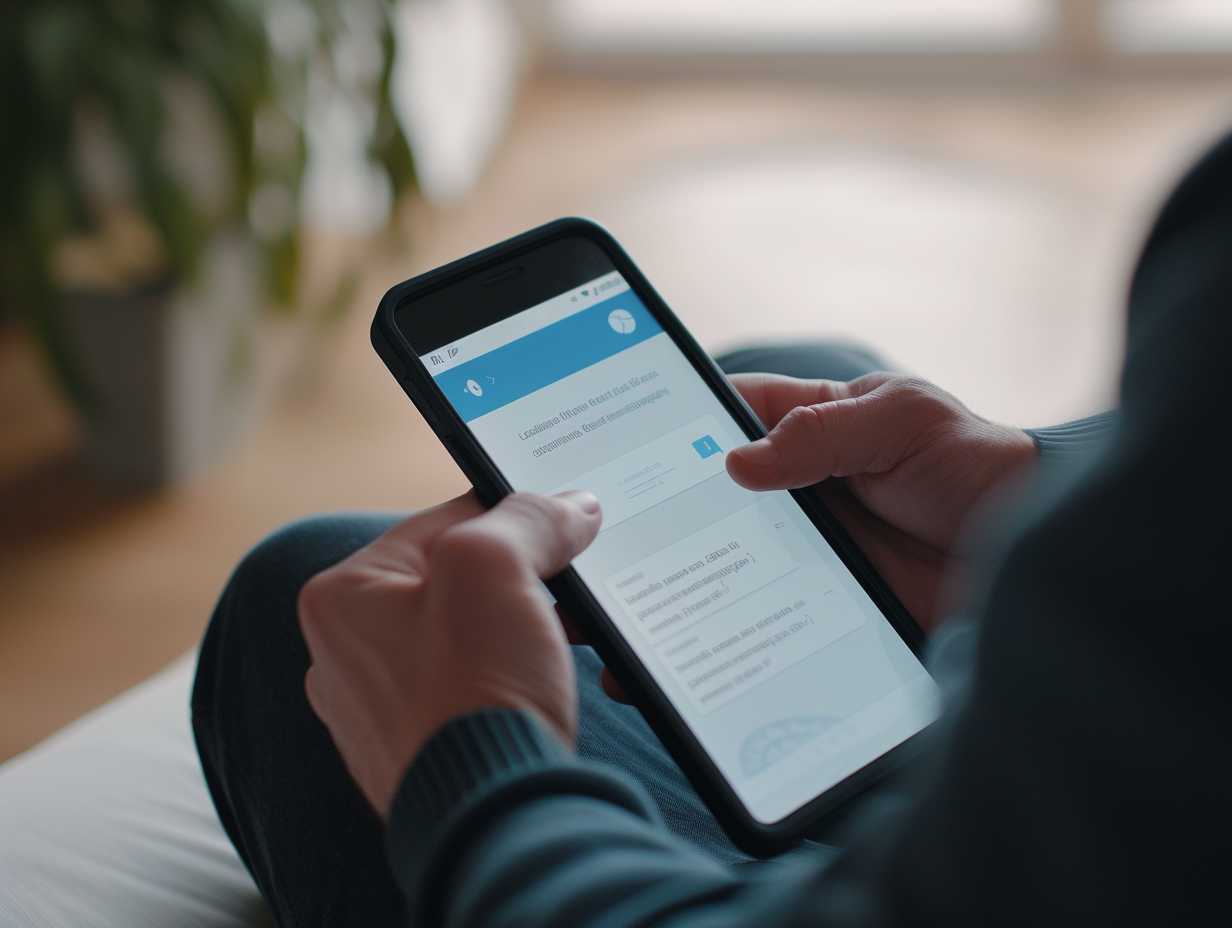
Leave a Reply